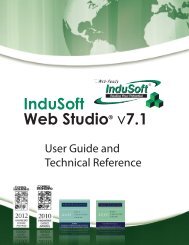InduSoft Web Studio - InduSoft Corporation
InduSoft Web Studio - InduSoft Corporation
InduSoft Web Studio - InduSoft Corporation
Create successful ePaper yourself
Turn your PDF publications into a flip-book with our unique Google optimized e-Paper software.
<strong>InduSoft</strong> <strong>Web</strong> <strong>Studio</strong><br />
Tutorial training – Revision B – Sep/10/2000<br />
© Copyright <strong>InduSoft</strong> Ltd. 2000<br />
I.2.3.4. Internal Database, Application Database and Shared Database<br />
I.2.4. Communication Tasks<br />
I.2.4.1. Drivers<br />
I.2.4.2. OPC<br />
I.2.4.4. TCP/IP<br />
I.2.5. Development / Run-Time concepts<br />
I.2.6. <strong>InduSoft</strong> <strong>Web</strong> <strong>Studio</strong> Environment<br />
I.3. Tutorial Application<br />
System Requirements<br />
To develop an application with the <strong>InduSoft</strong> <strong>Web</strong> <strong>Studio</strong> software, we recommend the following<br />
hardware and software:<br />
• IBM-compatible computer with an Intel ® Pentium II-compatible processor<br />
• Windows NT/2000 operating system<br />
• 64 MB of random-access memory (RAM)<br />
• MS Internet Explorer 4.0 or install 40comupd.exe version 4.71 or higher<br />
• 150 MB of free hard disk space is required for the program without any application programs;<br />
more is recommended<br />
• 3.5" floppy drive<br />
• CD-ROM drive (can be on a different computer)<br />
• Standard keyboard with function keys F1 through F12<br />
• Parallel printer port (optional)<br />
• 100% IBM-compatible VGA or SVGA display adapter with 2 MB Video RAM (VRAM)<br />
• Microsoft-compatible pointing device (e.g., mouse, trackball, joystick, touchscreen)<br />
• One or two COM ports and adapters for downloading applications (optional)<br />
• Ethernet connection for downloading applications (optional)<br />
To run a developed application, you must have a CE device runtime workstation with a runtime<br />
license. The operating system must be Windows CE v2.11 or higher and the files<br />
MFCCE211.DLL, ATLCE2311.DLL and OLECE211.DLL should be previously stored in the<br />
\Windows directory.<br />
Page 8