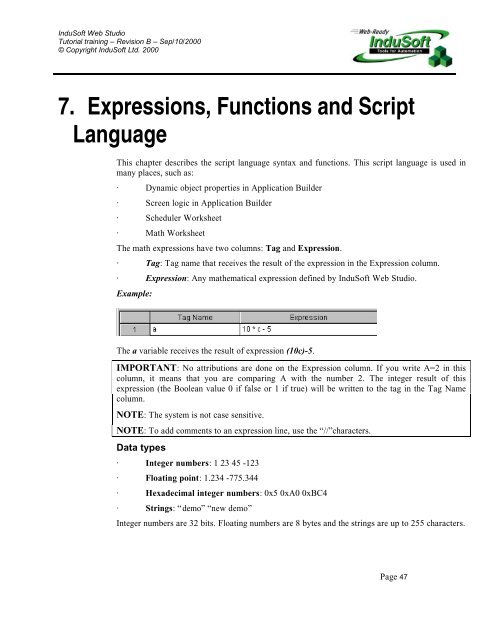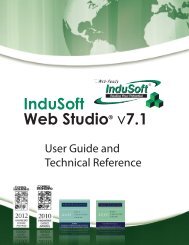InduSoft Web Studio - InduSoft Corporation
InduSoft Web Studio - InduSoft Corporation
InduSoft Web Studio - InduSoft Corporation
You also want an ePaper? Increase the reach of your titles
YUMPU automatically turns print PDFs into web optimized ePapers that Google loves.
<strong>InduSoft</strong> <strong>Web</strong> <strong>Studio</strong><br />
Tutorial training – Revision B – Sep/10/2000<br />
© Copyright <strong>InduSoft</strong> Ltd. 2000<br />
7. Expressions, Functions and Script<br />
Language<br />
This chapter describes the script language syntax and functions. This script language is used in<br />
many places, such as:<br />
· Dynamic object properties in Application Builder<br />
· Screen logic in Application Builder<br />
· Scheduler Worksheet<br />
· Math Worksheet<br />
The math expressions have two columns: Tag and Expression.<br />
· Tag: Tag name that receives the result of the expression in the Expression column.<br />
· Expression: Any mathematical expression defined by <strong>InduSoft</strong> <strong>Web</strong> <strong>Studio</strong>.<br />
Example:<br />
The a variable receives the result of expression (10c)-5.<br />
IMPORTANT: No attributions are done on the Expression column. If you write A=2 in this<br />
column, it means that you are comparing A with the number 2. The integer result of this<br />
expression (the Boolean value 0 if false or 1 if true) will be written to the tag in the Tag Name<br />
column.<br />
NOTE: The system is not case sensitive.<br />
NOTE: To add comments to an expression line, use the “//”characters.<br />
Data types<br />
· Integer numbers: 1 23 45 -123<br />
· Floating point: 1.234 -775.344<br />
· Hexadecimal integer numbers: 0x5 0xA0 0xBC4<br />
· Strings: “demo” “new demo”<br />
Integer numbers are 32 bits. Floating numbers are 8 bytes and the strings are up to 255 characters.<br />
Page 47