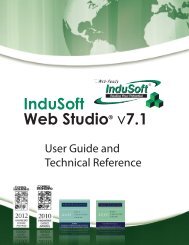InduSoft Web Studio - InduSoft Corporation
InduSoft Web Studio - InduSoft Corporation
InduSoft Web Studio - InduSoft Corporation
Create successful ePaper yourself
Turn your PDF publications into a flip-book with our unique Google optimized e-Paper software.
<strong>InduSoft</strong> <strong>Web</strong> <strong>Studio</strong><br />
Tutorial training – Revision B – Sep/10/2000<br />
© Copyright <strong>InduSoft</strong> Ltd. 2000<br />
- Download the Application by using the button “Send to Target”. The Unit must have the<br />
CESever.exe running.<br />
- After downloading, the application can be started by the button “Run”, and stopped by the<br />
button “Stop”, while you are connected to the CE unit.<br />
- The field “Status” shows the last operation status.<br />
Running the application and monitoring the Driver<br />
Open Appl_1.scr<br />
Test 1: Using the Read Trigger<br />
Change the value of the Tag RdTr[1]. Verify if a read event occurred by checking if RdCpl[1]<br />
value has toggled. If so, check whether the values are the same as the PLC, to all the areas. Check<br />
also with the Tag RdCpl[1] changes its value each times a read event is finished, and if the Tag<br />
RdSt[1] keeps its null value.<br />
Test 2: Using Enable Read when Idle<br />
Set the value of the Tag RdEn[1] to 1. Verify if that events are being read continuously. If so,<br />
check whether the values are the same as the PLC in all the areas. Check also that the Tag<br />
RdCpl[1] change its value each time a read event is finished, and that the Tag RdSt[1] maintains<br />
its null value.<br />
Test 3: Write Trigger<br />
Change the value of the Tag WrTr[1]. Verify that there is a write event. If so, check whether the<br />
values are the same as the PLC, in all the areas, using the PLC programming software.<br />
Check also that the Tag WrCpl[1] changes its value each time a write event is finished, and that<br />
the Tag WrSt[1] keeps its null value.<br />
Test 4: Write on Tag Change<br />
Set the value of the Tag WrEn[1]to 1. Change the value of the TAG_IR[1].W and the<br />
TAG_IR[1].b0 tag. Verify that a write event occurred for each change. If so, check whether the<br />
new value is in the PLC and if the other operators on the same sheet have not been written to the<br />
Page 112