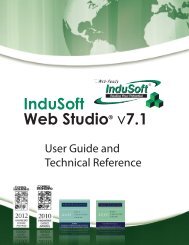InduSoft Web Studio - InduSoft Corporation
InduSoft Web Studio - InduSoft Corporation
InduSoft Web Studio - InduSoft Corporation
Create successful ePaper yourself
Turn your PDF publications into a flip-book with our unique Google optimized e-Paper software.
<strong>InduSoft</strong> <strong>Web</strong> <strong>Studio</strong><br />
Tutorial training – Revision B – Sep/10/2000<br />
© Copyright <strong>InduSoft</strong> Ltd. 2000<br />
9. Recipes and Reports<br />
Creating Recipes<br />
The <strong>InduSoft</strong> <strong>Web</strong> <strong>Studio</strong> Recipes module allows the user to create, load and delete recipes.<br />
Recipes, in this case, mean a group of tags that are going to have their values saved and retrieved<br />
like a database.<br />
For preparing Recipes you need to create a Recipe worksheet. This worksheet will tell the system<br />
what tags you want to store in the disk for later retrieving, and where you are going to store the<br />
data. When you save a recipe, it is created an ASCII file with the Tag values and the Recipe file<br />
name. For retrieving these tag values, the system will find them in this ASCII file in standard<br />
format or in XML format.<br />
Creating the Recipe Worksheet<br />
First, create the CLASS:CCake with the INTEGER type members Sugar, Fruit, Milk, Flour<br />
and Yeast (Baked Powder):<br />
Next, create the TAG Cake of the type class:CCake.<br />
Note: Remember that the syntax to access the value from a class tag is:<br />
.. (e.g. Cake.Sugar, Cake.Fruit, etc… ).<br />
So, create the type STRING tag RecipeName (it is not a CLASS type) that will be used to store<br />
the input file name used in the recipe task.<br />
Now, select the Tasks tab in the Workspace window and create a new recipe sheet.<br />
Page 59