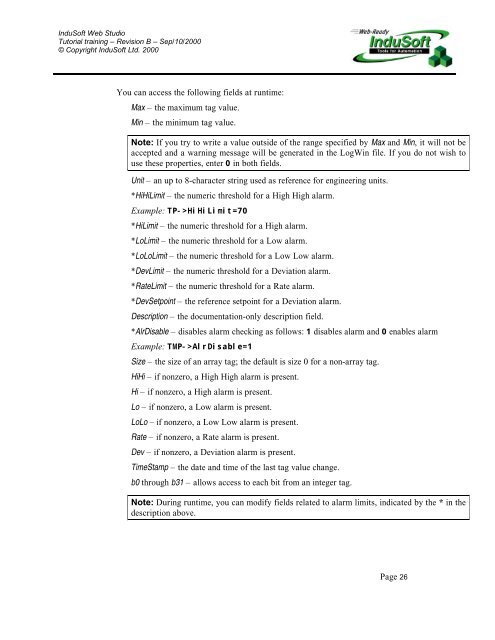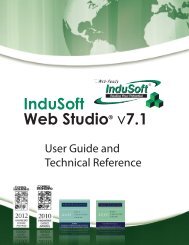InduSoft Web Studio - InduSoft Corporation
InduSoft Web Studio - InduSoft Corporation
InduSoft Web Studio - InduSoft Corporation
You also want an ePaper? Increase the reach of your titles
YUMPU automatically turns print PDFs into web optimized ePapers that Google loves.
<strong>InduSoft</strong> <strong>Web</strong> <strong>Studio</strong><br />
Tutorial training – Revision B – Sep/10/2000<br />
© Copyright <strong>InduSoft</strong> Ltd. 2000<br />
You can access the following fields at runtime:<br />
Max – the maximum tag value.<br />
Min – the minimum tag value.<br />
Note: If you try to write a value outside of the range specified by Max and Min, it will not be<br />
accepted and a warning message will be generated in the LogWin file. If you do not wish to<br />
use these properties, enter 0 in both fields.<br />
Unit – an up to 8-character string used as reference for engineering units.<br />
*HiHiLimit – the numeric threshold for a High High alarm.<br />
Example: TP->HiHiLimit=70<br />
*HiLimit – the numeric threshold for a High alarm.<br />
*LoLimit – the numeric threshold for a Low alarm.<br />
*LoLoLimit – the numeric threshold for a Low Low alarm.<br />
*DevLimit – the numeric threshold for a Deviation alarm.<br />
*RateLimit – the numeric threshold for a Rate alarm.<br />
*DevSetpoint – the reference setpoint for a Deviation alarm.<br />
Description – the documentation-only description field.<br />
*AlrDisable – disables alarm checking as follows: 1 disables alarm and 0 enables alarm<br />
Example: TMP->AlrDisable=1<br />
Size – the size of an array tag; the default is size 0 for a non-array tag.<br />
HiHi – if nonzero, a High High alarm is present.<br />
Hi – if nonzero, a High alarm is present.<br />
Lo – if nonzero, a Low alarm is present.<br />
LoLo – if nonzero, a Low Low alarm is present.<br />
Rate – if nonzero, a Rate alarm is present.<br />
Dev – if nonzero, a Deviation alarm is present.<br />
TimeStamp – the date and time of the last tag value change.<br />
b0 through b31 – allows access to each bit from an integer tag.<br />
Note: During runtime, you can modify fields related to alarm limits, indicated by the * in the<br />
description above.<br />
Page 26