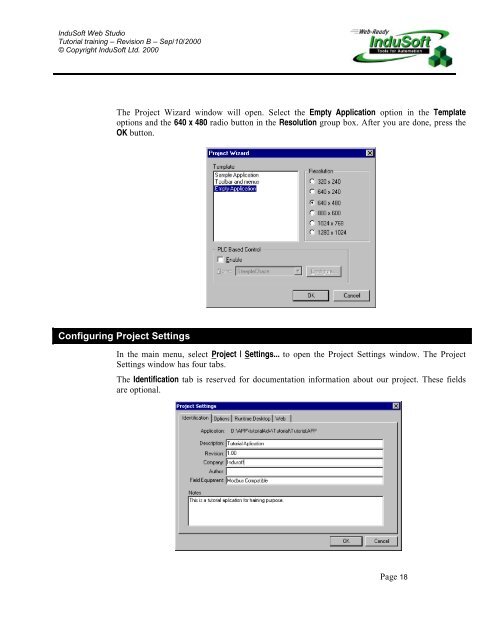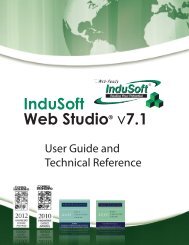InduSoft Web Studio - InduSoft Corporation
InduSoft Web Studio - InduSoft Corporation
InduSoft Web Studio - InduSoft Corporation
Create successful ePaper yourself
Turn your PDF publications into a flip-book with our unique Google optimized e-Paper software.
<strong>InduSoft</strong> <strong>Web</strong> <strong>Studio</strong><br />
Tutorial training – Revision B – Sep/10/2000<br />
© Copyright <strong>InduSoft</strong> Ltd. 2000<br />
The Project Wizard window will open. Select the Empty Application option in the Template<br />
options and the 640 x 480 radio button in the Resolution group box. After you are done, press the<br />
OK button.<br />
Configuring Project Settings<br />
In the main menu, select Project | Settings... to open the Project Settings window. The Project<br />
Settings window has four tabs.<br />
The Identification tab is reserved for documentation information about our project. These fields<br />
are optional.<br />
Page 18