Alternative Reader Wiring Guide - Best Access Systems
Alternative Reader Wiring Guide - Best Access Systems
Alternative Reader Wiring Guide - Best Access Systems
Create successful ePaper yourself
Turn your PDF publications into a flip-book with our unique Google optimized e-Paper software.
<strong>Alternative</strong> <strong>Reader</strong> <strong>Wiring</strong> <strong>Guide</strong><br />
In order to configure the software correctly, refer to the following diagram. This screen can be launched by<br />
selecting Card Formats… from the Administration menu in either ID CredentialCenter or System<br />
Administration.<br />
7.3. <strong>Reader</strong> Operation<br />
Three LED lights across the top of the Casi-Rusco prox readers signify the mode of operation.<br />
Status Indicators<br />
LED Operation:<br />
AUDIO RED LED YELLOW<br />
LED<br />
GREEN LED<br />
Locked --- Solid light Dim light Dim light<br />
Card Only --- Slow-blinking light Dim light Dim light<br />
Card or PIN --- --- Dim light Slow-blinking light<br />
Card and PIN --- Slow-blinking light Dim light Dim light<br />
Unlocked --- --- Dim light Slow-blinking light<br />
Facility Code Only --- Slow-blinking light Dim light Dim light<br />
Beeper Operation:<br />
<strong>Access</strong> Granted Single beep --- --- ---<br />
<strong>Access</strong> Denied Single beep Blinks 6 times --- ---<br />
Invalid Badge Single beep Blinks 6 times --- ---<br />
In a Card and PIN<br />
Configuration:<br />
revision 7 — 33








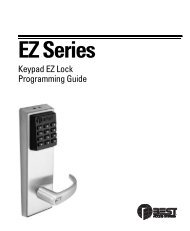






![B.A.S.I.S. G Service Manual [T63300] - Best Access Systems](https://img.yumpu.com/48375082/1/190x245/basis-g-service-manual-t63300-best-access-systems.jpg?quality=85)

