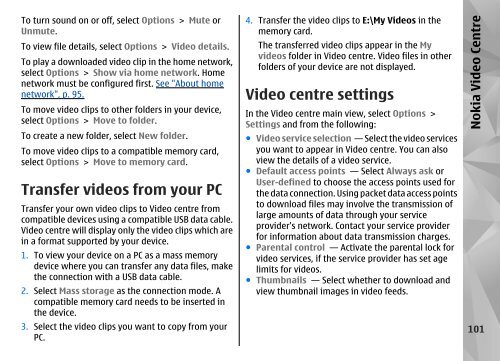Nokia N85
Nokia N85
Nokia N85
Create successful ePaper yourself
Turn your PDF publications into a flip-book with our unique Google optimized e-Paper software.
To turn sound on or off, select Options > Mute or<br />
Unmute.<br />
To view file details, select Options > Video details.<br />
To play a downloaded video clip in the home network,<br />
select Options > Show via home network. Home<br />
network must be configured first. See "About home<br />
network", p. 95.<br />
To move video clips to other folders in your device,<br />
select Options > Move to folder.<br />
To create a new folder, select New folder.<br />
To move video clips to a compatible memory card,<br />
select Options > Move to memory card.<br />
Transfer videos from your PC<br />
Transfer your own video clips to Video centre from<br />
compatible devices using a compatible USB data cable.<br />
Video centre will display only the video clips which are<br />
in a format supported by your device.<br />
1. To view your device on a PC as a mass memory<br />
device where you can transfer any data files, make<br />
the connection with a USB data cable.<br />
2. Select Mass storage as the connection mode. A<br />
compatible memory card needs to be inserted in<br />
the device.<br />
3. Select the video clips you want to copy from your<br />
PC.<br />
4. Transfer the video clips to E:\My Videos in the<br />
memory card.<br />
The transferred video clips appear in the My<br />
videos folder in Video centre. Video files in other<br />
folders of your device are not displayed.<br />
Video centre settings<br />
In the Video centre main view, select Options ><br />
Settings and from the following:<br />
● Video service selection — Select the video services<br />
you want to appear in Video centre. You can also<br />
view the details of a video service.<br />
● Default access points — Select Always ask or<br />
User-defined to choose the access points used for<br />
the data connection. Using packet data access points<br />
to download files may involve the transmission of<br />
large amounts of data through your service<br />
provider's network. Contact your service provider<br />
for information about data transmission charges.<br />
● Parental control — Activate the parental lock for<br />
video services, if the service provider has set age<br />
limits for videos.<br />
● Thumbnails — Select whether to download and<br />
view thumbnail images in video feeds.<br />
<strong>Nokia</strong> Video Centre<br />
101