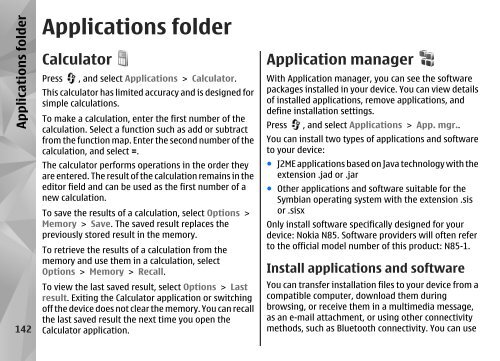Nokia N85
Nokia N85
Nokia N85
Create successful ePaper yourself
Turn your PDF publications into a flip-book with our unique Google optimized e-Paper software.
Applications folder<br />
142<br />
Applications folder<br />
Calculator<br />
Press , and select Applications > Calculator.<br />
This calculator has limited accuracy and is designed for<br />
simple calculations.<br />
To make a calculation, enter the first number of the<br />
calculation. Select a function such as add or subtract<br />
from the function map. Enter the second number of the<br />
calculation, and select =.<br />
The calculator performs operations in the order they<br />
are entered. The result of the calculation remains in the<br />
editor field and can be used as the first number of a<br />
new calculation.<br />
To save the results of a calculation, select Options ><br />
Memory > Save. The saved result replaces the<br />
previously stored result in the memory.<br />
To retrieve the results of a calculation from the<br />
memory and use them in a calculation, select<br />
Options > Memory > Recall.<br />
To view the last saved result, select Options > Last<br />
result. Exiting the Calculator application or switching<br />
off the device does not clear the memory. You can recall<br />
the last saved result the next time you open the<br />
Calculator application.<br />
Application manager<br />
With Application manager, you can see the software<br />
packages installed in your device. You can view details<br />
of installed applications, remove applications, and<br />
define installation settings.<br />
Press , and select Applications > App. mgr..<br />
You can install two types of applications and software<br />
to your device:<br />
● J2ME applications based on Java technology with the<br />
extension .jad or .jar<br />
● Other applications and software suitable for the<br />
Symbian operating system with the extension .sis<br />
or .sisx<br />
Only install software specifically designed for your<br />
device: <strong>Nokia</strong> <strong>N85</strong>. Software providers will often refer<br />
to the official model number of this product: <strong>N85</strong>-1.<br />
Install applications and software<br />
You can transfer installation files to your device from a<br />
compatible computer, download them during<br />
browsing, or receive them in a multimedia message,<br />
as an e-mail attachment, or using other connectivity<br />
methods, such as Bluetooth connectivity. You can use