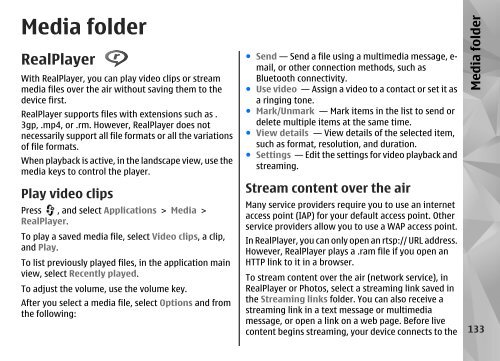Nokia N85
Nokia N85
Nokia N85
Create successful ePaper yourself
Turn your PDF publications into a flip-book with our unique Google optimized e-Paper software.
Media folder<br />
RealPlayer<br />
With RealPlayer, you can play video clips or stream<br />
media files over the air without saving them to the<br />
device first.<br />
RealPlayer supports files with extensions such as .<br />
3gp, .mp4, or .rm. However, RealPlayer does not<br />
necessarily support all file formats or all the variations<br />
of file formats.<br />
When playback is active, in the landscape view, use the<br />
media keys to control the player.<br />
Play video clips<br />
Press , and select Applications > Media ><br />
RealPlayer.<br />
To play a saved media file, select Video clips, a clip,<br />
and Play.<br />
To list previously played files, in the application main<br />
view, select Recently played.<br />
To adjust the volume, use the volume key.<br />
After you select a media file, select Options and from<br />
the following:<br />
● Send — Send a file using a multimedia message, email,<br />
or other connection methods, such as<br />
Bluetooth connectivity.<br />
● Use video — Assign a video to a contact or set it as<br />
a ringing tone.<br />
● Mark/Unmark — Mark items in the list to send or<br />
delete multiple items at the same time.<br />
● View details — View details of the selected item,<br />
such as format, resolution, and duration.<br />
● Settings — Edit the settings for video playback and<br />
streaming.<br />
Stream content over the air<br />
Media folder<br />
Many service providers require you to use an internet<br />
access point (IAP) for your default access point. Other<br />
service providers allow you to use a WAP access point.<br />
In RealPlayer, you can only open an rtsp:// URL address.<br />
However, RealPlayer plays a .ram file if you open an<br />
HTTP link to it in a browser.<br />
To stream content over the air (network service), in<br />
RealPlayer or Photos, select a streaming link saved in<br />
the Streaming links folder. You can also receive a<br />
streaming link in a text message or multimedia<br />
message, or open a link on a web page. Before live<br />
content begins streaming, your device connects to the 133