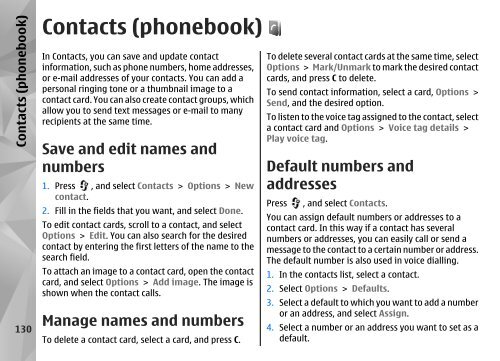Nokia N85
Nokia N85
Nokia N85
You also want an ePaper? Increase the reach of your titles
YUMPU automatically turns print PDFs into web optimized ePapers that Google loves.
Contacts (phonebook)<br />
130<br />
Contacts (phonebook)<br />
In Contacts, you can save and update contact<br />
information, such as phone numbers, home addresses,<br />
or e-mail addresses of your contacts. You can add a<br />
personal ringing tone or a thumbnail image to a<br />
contact card. You can also create contact groups, which<br />
allow you to send text messages or e-mail to many<br />
recipients at the same time.<br />
Save and edit names and<br />
numbers<br />
1. Press , and select Contacts > Options > New<br />
contact.<br />
2. Fill in the fields that you want, and select Done.<br />
To edit contact cards, scroll to a contact, and select<br />
Options > Edit. You can also search for the desired<br />
contact by entering the first letters of the name to the<br />
search field.<br />
To attach an image to a contact card, open the contact<br />
card, and select Options > Add image. The image is<br />
shown when the contact calls.<br />
Manage names and numbers<br />
To delete a contact card, select a card, and press C.<br />
To delete several contact cards at the same time, select<br />
Options > Mark/Unmark to mark the desired contact<br />
cards, and press C to delete.<br />
To send contact information, select a card, Options ><br />
Send, and the desired option.<br />
To listen to the voice tag assigned to the contact, select<br />
a contact card and Options > Voice tag details ><br />
Play voice tag.<br />
Default numbers and<br />
addresses<br />
Press , and select Contacts.<br />
You can assign default numbers or addresses to a<br />
contact card. In this way if a contact has several<br />
numbers or addresses, you can easily call or send a<br />
message to the contact to a certain number or address.<br />
The default number is also used in voice dialling.<br />
1. In the contacts list, select a contact.<br />
2. Select Options > Defaults.<br />
3. Select a default to which you want to add a number<br />
or an address, and select Assign.<br />
4. Select a number or an address you want to set as a<br />
default.