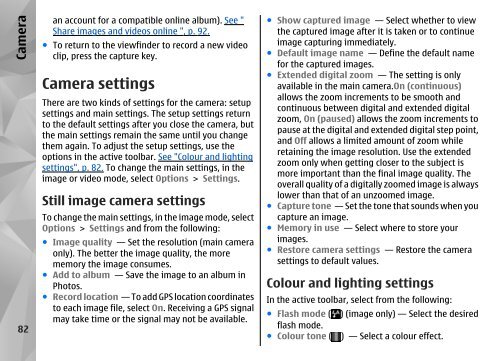Nokia N85
Nokia N85
Nokia N85
Create successful ePaper yourself
Turn your PDF publications into a flip-book with our unique Google optimized e-Paper software.
Camera<br />
82<br />
an account for a compatible online album). See "<br />
Share images and videos online ", p. 92.<br />
● To return to the viewfinder to record a new video<br />
clip, press the capture key.<br />
Camera settings<br />
There are two kinds of settings for the camera: setup<br />
settings and main settings. The setup settings return<br />
to the default settings after you close the camera, but<br />
the main settings remain the same until you change<br />
them again. To adjust the setup settings, use the<br />
options in the active toolbar. See "Colour and lighting<br />
settings", p. 82. To change the main settings, in the<br />
image or video mode, select Options > Settings.<br />
Still image camera settings<br />
To change the main settings, in the image mode, select<br />
Options > Settings and from the following:<br />
● Image quality — Set the resolution (main camera<br />
only). The better the image quality, the more<br />
memory the image consumes.<br />
● Add to album — Save the image to an album in<br />
Photos.<br />
● Record location — To add GPS location coordinates<br />
to each image file, select On. Receiving a GPS signal<br />
may take time or the signal may not be available.<br />
● Show captured image — Select whether to view<br />
the captured image after it is taken or to continue<br />
image capturing immediately.<br />
● Default image name — Define the default name<br />
for the captured images.<br />
● Extended digital zoom — The setting is only<br />
available in the main camera.On (continuous)<br />
allows the zoom increments to be smooth and<br />
continuous between digital and extended digital<br />
zoom, On (paused) allows the zoom increments to<br />
pause at the digital and extended digital step point,<br />
and Off allows a limited amount of zoom while<br />
retaining the image resolution. Use the extended<br />
zoom only when getting closer to the subject is<br />
more important than the final image quality. The<br />
overall quality of a digitally zoomed image is always<br />
lower than that of an unzoomed image.<br />
● Capture tone — Set the tone that sounds when you<br />
capture an image.<br />
● Memory in use — Select where to store your<br />
images.<br />
● Restore camera settings — Restore the camera<br />
settings to default values.<br />
Colour and lighting settings<br />
In the active toolbar, select from the following:<br />
● Flash mode ( ) (image only) — Select the desired<br />
flash mode.<br />
● Colour tone ( ) — Select a colour effect.