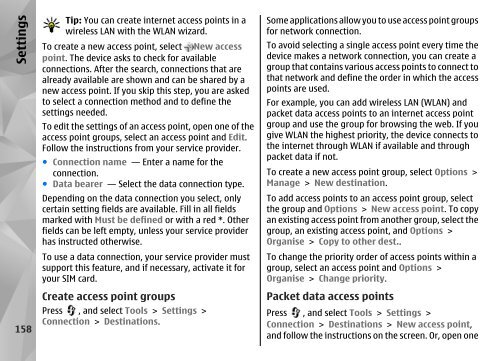Nokia N85
Nokia N85
Nokia N85
Create successful ePaper yourself
Turn your PDF publications into a flip-book with our unique Google optimized e-Paper software.
Settings<br />
158<br />
Tip: You can create internet access points in a<br />
wireless LAN with the WLAN wizard.<br />
To create a new access point, select New access<br />
point. The device asks to check for available<br />
connections. After the search, connections that are<br />
already available are shown and can be shared by a<br />
new access point. If you skip this step, you are asked<br />
to select a connection method and to define the<br />
settings needed.<br />
To edit the settings of an access point, open one of the<br />
access point groups, select an access point and Edit.<br />
Follow the instructions from your service provider.<br />
● Connection name — Enter a name for the<br />
connection.<br />
● Data bearer — Select the data connection type.<br />
Depending on the data connection you select, only<br />
certain setting fields are available. Fill in all fields<br />
marked with Must be defined or with a red *. Other<br />
fields can be left empty, unless your service provider<br />
has instructed otherwise.<br />
To use a data connection, your service provider must<br />
support this feature, and if necessary, activate it for<br />
your SIM card.<br />
Create access point groups<br />
Press , and select Tools > Settings ><br />
Connection > Destinations.<br />
Some applications allow you to use access point groups<br />
for network connection.<br />
To avoid selecting a single access point every time the<br />
device makes a network connection, you can create a<br />
group that contains various access points to connect to<br />
that network and define the order in which the access<br />
points are used.<br />
For example, you can add wireless LAN (WLAN) and<br />
packet data access points to an internet access point<br />
group and use the group for browsing the web. If you<br />
give WLAN the highest priority, the device connects to<br />
the internet through WLAN if available and through<br />
packet data if not.<br />
To create a new access point group, select Options ><br />
Manage > New destination.<br />
To add access points to an access point group, select<br />
the group and Options > New access point. To copy<br />
an existing access point from another group, select the<br />
group, an existing access point, and Options ><br />
Organise > Copy to other dest..<br />
To change the priority order of access points within a<br />
group, select an access point and Options ><br />
Organise > Change priority.<br />
Packet data access points<br />
Press , and select Tools > Settings ><br />
Connection > Destinations > New access point,<br />
and follow the instructions on the screen. Or, open one