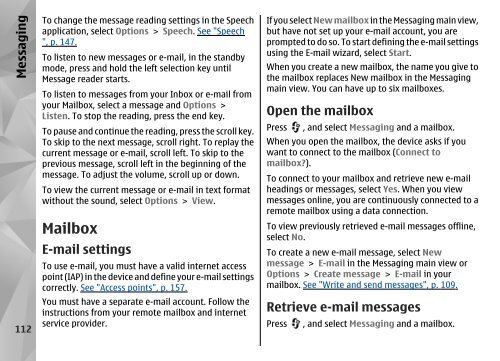Nokia N85
Nokia N85
Nokia N85
Create successful ePaper yourself
Turn your PDF publications into a flip-book with our unique Google optimized e-Paper software.
Messaging<br />
112<br />
To change the message reading settings in the Speech<br />
application, select Options > Speech. See "Speech<br />
", p. 147.<br />
To listen to new messages or e-mail, in the standby<br />
mode, press and hold the left selection key until<br />
Message reader starts.<br />
To listen to messages from your Inbox or e-mail from<br />
your Mailbox, select a message and Options ><br />
Listen. To stop the reading, press the end key.<br />
To pause and continue the reading, press the scroll key.<br />
To skip to the next message, scroll right. To replay the<br />
current message or e-mail, scroll left. To skip to the<br />
previous message, scroll left in the beginning of the<br />
message. To adjust the volume, scroll up or down.<br />
To view the current message or e-mail in text format<br />
without the sound, select Options > View.<br />
Mailbox<br />
E-mail settings<br />
To use e-mail, you must have a valid internet access<br />
point (IAP) in the device and define your e-mail settings<br />
correctly. See "Access points", p. 157.<br />
You must have a separate e-mail account. Follow the<br />
instructions from your remote mailbox and internet<br />
service provider.<br />
If you select New mailbox in the Messaging main view,<br />
but have not set up your e-mail account, you are<br />
prompted to do so. To start defining the e-mail settings<br />
using the E-mail wizard, select Start.<br />
When you create a new mailbox, the name you give to<br />
the mailbox replaces New mailbox in the Messaging<br />
main view. You can have up to six mailboxes.<br />
Open the mailbox<br />
Press , and select Messaging and a mailbox.<br />
When you open the mailbox, the device asks if you<br />
want to connect to the mailbox (Connect to<br />
mailbox?).<br />
To connect to your mailbox and retrieve new e-mail<br />
headings or messages, select Yes. When you view<br />
messages online, you are continuously connected to a<br />
remote mailbox using a data connection.<br />
To view previously retrieved e-mail messages offline,<br />
select No.<br />
To create a new e-mail message, select New<br />
message > E-mail in the Messaging main view or<br />
Options > Create message > E-mail in your<br />
mailbox. See "Write and send messages", p. 109.<br />
Retrieve e-mail messages<br />
Press , and select Messaging and a mailbox.