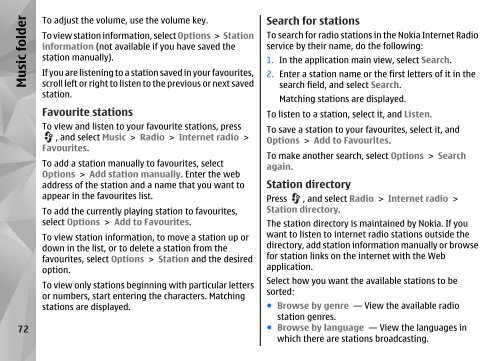Nokia N85
Nokia N85
Nokia N85
Create successful ePaper yourself
Turn your PDF publications into a flip-book with our unique Google optimized e-Paper software.
Music folder<br />
72<br />
To adjust the volume, use the volume key.<br />
To view station information, select Options > Station<br />
information (not available if you have saved the<br />
station manually).<br />
If you are listening to a station saved in your favourites,<br />
scroll left or right to listen to the previous or next saved<br />
station.<br />
Favourite stations<br />
To view and listen to your favourite stations, press<br />
, and select Music > Radio > Internet radio ><br />
Favourites.<br />
To add a station manually to favourites, select<br />
Options > Add station manually. Enter the web<br />
address of the station and a name that you want to<br />
appear in the favourites list.<br />
To add the currently playing station to favourites,<br />
select Options > Add to Favourites.<br />
To view station information, to move a station up or<br />
down in the list, or to delete a station from the<br />
favourites, select Options > Station and the desired<br />
option.<br />
To view only stations beginning with particular letters<br />
or numbers, start entering the characters. Matching<br />
stations are displayed.<br />
Search for stations<br />
To search for radio stations in the <strong>Nokia</strong> Internet Radio<br />
service by their name, do the following:<br />
1. In the application main view, select Search.<br />
2. Enter a station name or the first letters of it in the<br />
search field, and select Search.<br />
Matching stations are displayed.<br />
To listen to a station, select it, and Listen.<br />
To save a station to your favourites, select it, and<br />
Options > Add to Favourites.<br />
To make another search, select Options > Search<br />
again.<br />
Station directory<br />
Press , and select Radio > Internet radio ><br />
Station directory.<br />
The station directory is maintained by <strong>Nokia</strong>. If you<br />
want to listen to internet radio stations outside the<br />
directory, add station information manually or browse<br />
for station links on the internet with the Web<br />
application.<br />
Select how you want the available stations to be<br />
sorted:<br />
● Browse by genre — View the available radio<br />
station genres.<br />
● Browse by language — View the languages in<br />
which there are stations broadcasting.