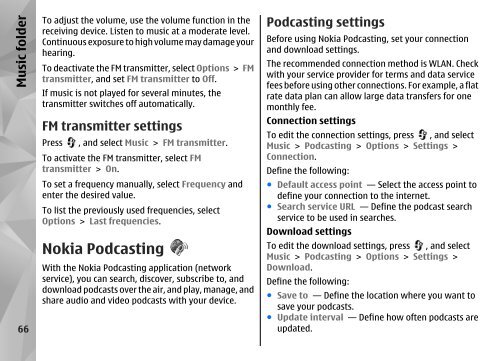Nokia N85
Nokia N85
Nokia N85
You also want an ePaper? Increase the reach of your titles
YUMPU automatically turns print PDFs into web optimized ePapers that Google loves.
Music folder<br />
66<br />
To adjust the volume, use the volume function in the<br />
receiving device. Listen to music at a moderate level.<br />
Continuous exposure to high volume may damage your<br />
hearing.<br />
To deactivate the FM transmitter, select Options > FM<br />
transmitter, and set FM transmitter to Off.<br />
If music is not played for several minutes, the<br />
transmitter switches off automatically.<br />
FM transmitter settings<br />
Press , and select Music > FM transmitter.<br />
To activate the FM transmitter, select FM<br />
transmitter > On.<br />
To set a frequency manually, select Frequency and<br />
enter the desired value.<br />
To list the previously used frequencies, select<br />
Options > Last frequencies.<br />
<strong>Nokia</strong> Podcasting<br />
With the <strong>Nokia</strong> Podcasting application (network<br />
service), you can search, discover, subscribe to, and<br />
download podcasts over the air, and play, manage, and<br />
share audio and video podcasts with your device.<br />
Podcasting settings<br />
Before using <strong>Nokia</strong> Podcasting, set your connection<br />
and download settings.<br />
The recommended connection method is WLAN. Check<br />
with your service provider for terms and data service<br />
fees before using other connections. For example, a flat<br />
rate data plan can allow large data transfers for one<br />
monthly fee.<br />
Connection settings<br />
To edit the connection settings, press , and select<br />
Music > Podcasting > Options > Settings ><br />
Connection.<br />
Define the following:<br />
● Default access point — Select the access point to<br />
define your connection to the internet.<br />
● Search service URL — Define the podcast search<br />
service to be used in searches.<br />
Download settings<br />
To edit the download settings, press , and select<br />
Music > Podcasting > Options > Settings ><br />
Download.<br />
Define the following:<br />
● Save to — Define the location where you want to<br />
save your podcasts.<br />
● Update interval — Define how often podcasts are<br />
updated.