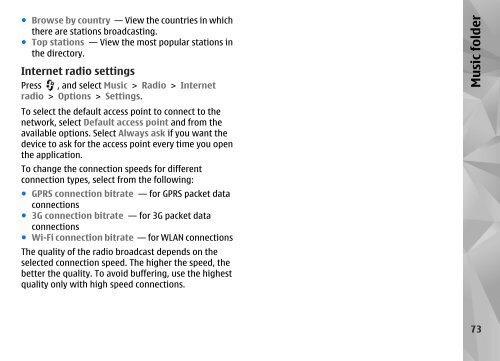Nokia N85
Nokia N85
Nokia N85
Create successful ePaper yourself
Turn your PDF publications into a flip-book with our unique Google optimized e-Paper software.
● Browse by country — View the countries in which<br />
there are stations broadcasting.<br />
● Top stations — View the most popular stations in<br />
the directory.<br />
Internet radio settings<br />
Press , and select Music > Radio > Internet<br />
radio > Options > Settings.<br />
To select the default access point to connect to the<br />
network, select Default access point and from the<br />
available options. Select Always ask if you want the<br />
device to ask for the access point every time you open<br />
the application.<br />
To change the connection speeds for different<br />
connection types, select from the following:<br />
● GPRS connection bitrate — for GPRS packet data<br />
connections<br />
● 3G connection bitrate — for 3G packet data<br />
connections<br />
● Wi-Fi connection bitrate — for WLAN connections<br />
The quality of the radio broadcast depends on the<br />
selected connection speed. The higher the speed, the<br />
better the quality. To avoid buffering, use the highest<br />
quality only with high speed connections.<br />
Music folder<br />
73