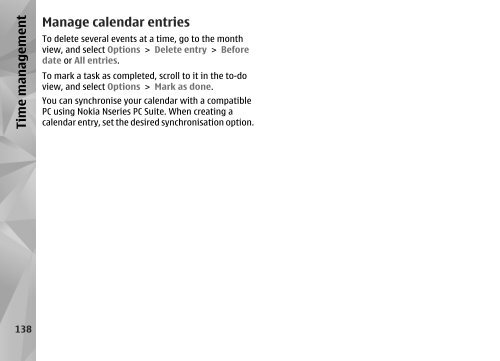- Page 1 and 2:
Nokia N85
- Page 3 and 4:
The availability of particular prod
- Page 5 and 6:
Personalise your device............
- Page 7 and 8:
Quickoffice........................
- Page 9 and 10:
trustworthy sources that offer adeq
- Page 11 and 12:
Keys and parts (back and sides) 1 a
- Page 13 and 14:
Tip: Disconnect the charger from th
- Page 15 and 16:
Find help Instructions inside - In-
- Page 17 and 18:
To change the settings, select Opti
- Page 19 and 20:
select Deactivate power saving. You
- Page 21 and 22:
2. Select the connection type you w
- Page 23 and 24:
A GPRS packet data connection is ac
- Page 25 and 26:
1. To open or close the multimedia
- Page 27 and 28:
You can also connect a compatible T
- Page 29 and 30:
Web browser With the Web browser, y
- Page 31 and 32:
Navigate pages Mini Map and page ov
- Page 33 and 34:
eceived in messages to your bookmar
- Page 35 and 36:
● Cookies — Enable or disable t
- Page 37 and 38:
applicable safety requirements when
- Page 39 and 40:
To view the details of a connection
- Page 41 and 42:
4. If the other device requires pai
- Page 43 and 44:
If Ask on connection is set to off
- Page 45 and 46:
changes all your previous sound set
- Page 47 and 48:
To change the clock shown in the st
- Page 49 and 50:
Define an access point for A-GPS
- Page 51 and 52:
You can sort your landmarks into pr
- Page 53 and 54:
Maps About Maps In addition to the
- Page 55 and 56:
Download maps When you browse a map
- Page 57 and 58:
downloaded guides are automatically
- Page 59 and 60:
To browse a downloaded guide, on th
- Page 61 and 62:
To fast forward or rewind, press an
- Page 63 and 64:
network settings. See "Set sharing
- Page 65 and 66:
FM transmitter About the FM transmi
- Page 67 and 68:
● Next update date — Define the
- Page 69 and 70:
To add a new podcast by entering th
- Page 71 and 72:
● Alternative frequencies — To
- Page 73 and 74:
● Browse by country — View the
- Page 75 and 76:
1 — Capture mode indicator 2 —
- Page 77 and 78:
3. To capture an image, press the c
- Page 79 and 80:
To start capturing images in a quic
- Page 81 and 82:
9 — The location to which the vid
- Page 83 and 84:
● Switch video light on or Switch
- Page 85 and 86:
Photos About Photos Press , select
- Page 87 and 88: available options vary depending on
- Page 89 and 90: The images are shown in the image v
- Page 91 and 92: Print images Image print To print i
- Page 93 and 94: Gallery To access your images, vide
- Page 95 and 96: Home network About home network You
- Page 97 and 98: ● Music — Select playlists for
- Page 99 and 100: Nokia Video Centre With Nokia Video
- Page 101 and 102: To turn sound on or off, select Opt
- Page 103 and 104: You can also try out new games by d
- Page 105 and 106: ● Device Model — The model numb
- Page 107 and 108: Messaging Only devices that have co
- Page 109 and 110: To switch between the different cha
- Page 111 and 112: Messaging inbox Receive messages Pr
- Page 113 and 114: If you are offline, select Options
- Page 115 and 116: Multimedia message settings Press ,
- Page 117 and 118: ● Send message — Define how e-m
- Page 119 and 120: Make calls Voice calls 1. In the st
- Page 121 and 122: The conference call is put on hold
- Page 123 and 124: The video call is active when you s
- Page 125 and 126: ● Contact your service provider t
- Page 127 and 128: To open the general log where you c
- Page 129 and 130: Blocked contacts Blocked contacts a
- Page 131 and 132: The default number or address is un
- Page 133 and 134: Media folder RealPlayer With RealPl
- Page 135 and 136: Digital rights management (DRM) pro
- Page 137: 1. To add a new calendar entry, scr
- Page 141 and 142: Convert currency Select Type > Curr
- Page 143 and 144: Nokia Application Installer in Noki
- Page 145 and 146: Tools folder File manager Press , a
- Page 147 and 148: Device manager Press , and select T
- Page 149 and 150: Settings Some settings may be prese
- Page 151 and 152: Slide settings Press , and select T
- Page 153 and 154: Important: Even if the use of certi
- Page 155 and 156: ● Call waiting — To be alerted
- Page 157 and 158: ● Cell info display — Set the d
- Page 159 and 160: of the access point groups, select
- Page 161 and 162: Session Initiation Protocol (SIP) s
- Page 163 and 164: Q: Why can’t the other device see
- Page 165 and 166: Enhancements Warning: Use only batt
- Page 167 and 168: Do not dismantle, cut, open, crush,
- Page 169 and 170: Care and maintenance Your device is
- Page 171 and 172: Additional safety information Small
- Page 173 and 174: cause an explosion or fire resultin
- Page 175 and 176: Index A A-GPS (assisted GPS) 48 acc
- Page 177 and 178: GPS position requests 50 GPS (Globa
- Page 179 and 180: R Radio settings 70 radio 69 RDS (R