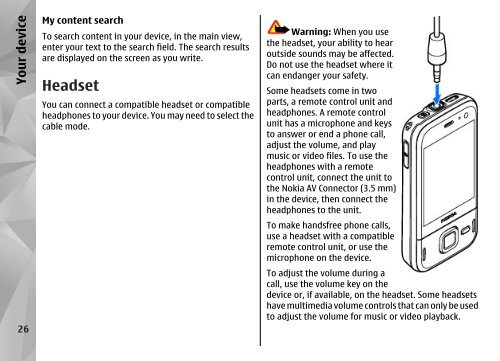Nokia N85
Nokia N85
Nokia N85
You also want an ePaper? Increase the reach of your titles
YUMPU automatically turns print PDFs into web optimized ePapers that Google loves.
Your device<br />
26<br />
My content search<br />
To search content in your device, in the main view,<br />
enter your text to the search field. The search results<br />
are displayed on the screen as you write.<br />
Headset<br />
You can connect a compatible headset or compatible<br />
headphones to your device. You may need to select the<br />
cable mode.<br />
Warning: When you use<br />
the headset, your ability to hear<br />
outside sounds may be affected.<br />
Do not use the headset where it<br />
can endanger your safety.<br />
Some headsets come in two<br />
parts, a remote control unit and<br />
headphones. A remote control<br />
unit has a microphone and keys<br />
to answer or end a phone call,<br />
adjust the volume, and play<br />
music or video files. To use the<br />
headphones with a remote<br />
control unit, connect the unit to<br />
the <strong>Nokia</strong> AV Connector (3.5 mm)<br />
in the device, then connect the<br />
headphones to the unit.<br />
To make handsfree phone calls,<br />
use a headset with a compatible<br />
remote control unit, or use the<br />
microphone on the device.<br />
To adjust the volume during a<br />
call, use the volume key on the<br />
device or, if available, on the headset. Some headsets<br />
have multimedia volume controls that can only be used<br />
to adjust the volume for music or video playback.