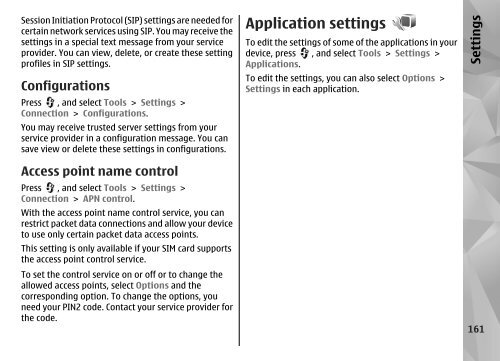Nokia N85
Nokia N85
Nokia N85
You also want an ePaper? Increase the reach of your titles
YUMPU automatically turns print PDFs into web optimized ePapers that Google loves.
Session Initiation Protocol (SIP) settings are needed for<br />
certain network services using SIP. You may receive the<br />
settings in a special text message from your service<br />
provider. You can view, delete, or create these setting<br />
profiles in SIP settings.<br />
Configurations<br />
Press , and select Tools > Settings ><br />
Connection > Configurations.<br />
You may receive trusted server settings from your<br />
service provider in a configuration message. You can<br />
save view or delete these settings in configurations.<br />
Access point name control<br />
Press , and select Tools > Settings ><br />
Connection > APN control.<br />
With the access point name control service, you can<br />
restrict packet data connections and allow your device<br />
to use only certain packet data access points.<br />
This setting is only available if your SIM card supports<br />
the access point control service.<br />
To set the control service on or off or to change the<br />
allowed access points, select Options and the<br />
corresponding option. To change the options, you<br />
need your PIN2 code. Contact your service provider for<br />
the code.<br />
Application settings<br />
To edit the settings of some of the applications in your<br />
device, press , and select Tools > Settings ><br />
Applications.<br />
To edit the settings, you can also select Options ><br />
Settings in each application.<br />
Settings<br />
161