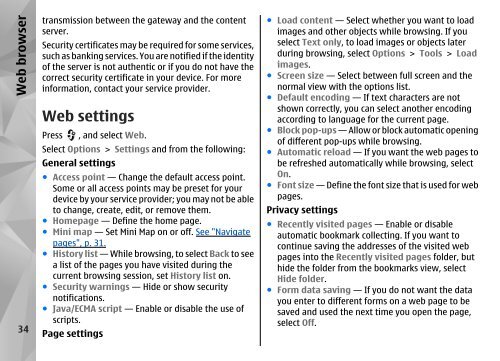Nokia N85
Nokia N85
Nokia N85
You also want an ePaper? Increase the reach of your titles
YUMPU automatically turns print PDFs into web optimized ePapers that Google loves.
Web browser<br />
34<br />
transmission between the gateway and the content<br />
server.<br />
Security certificates may be required for some services,<br />
such as banking services. You are notified if the identity<br />
of the server is not authentic or if you do not have the<br />
correct security certificate in your device. For more<br />
information, contact your service provider.<br />
Web settings<br />
Press , and select Web.<br />
Select Options > Settings and from the following:<br />
General settings<br />
● Access point — Change the default access point.<br />
Some or all access points may be preset for your<br />
device by your service provider; you may not be able<br />
to change, create, edit, or remove them.<br />
● Homepage — Define the home page.<br />
● Mini map — Set Mini Map on or off. See "Navigate<br />
pages", p. 31.<br />
● History list — While browsing, to select Back to see<br />
a list of the pages you have visited during the<br />
current browsing session, set History list on.<br />
● Security warnings — Hide or show security<br />
notifications.<br />
● Java/ECMA script — Enable or disable the use of<br />
scripts.<br />
Page settings<br />
● Load content — Select whether you want to load<br />
images and other objects while browsing. If you<br />
select Text only, to load images or objects later<br />
during browsing, select Options > Tools > Load<br />
images.<br />
● Screen size — Select between full screen and the<br />
normal view with the options list.<br />
● Default encoding — If text characters are not<br />
shown correctly, you can select another encoding<br />
according to language for the current page.<br />
● Block pop-ups — Allow or block automatic opening<br />
of different pop-ups while browsing.<br />
● Automatic reload — If you want the web pages to<br />
be refreshed automatically while browsing, select<br />
On.<br />
● Font size — Define the font size that is used for web<br />
pages.<br />
Privacy settings<br />
● Recently visited pages — Enable or disable<br />
automatic bookmark collecting. If you want to<br />
continue saving the addresses of the visited web<br />
pages into the Recently visited pages folder, but<br />
hide the folder from the bookmarks view, select<br />
Hide folder.<br />
● Form data saving — If you do not want the data<br />
you enter to different forms on a web page to be<br />
saved and used the next time you open the page,<br />
select Off.