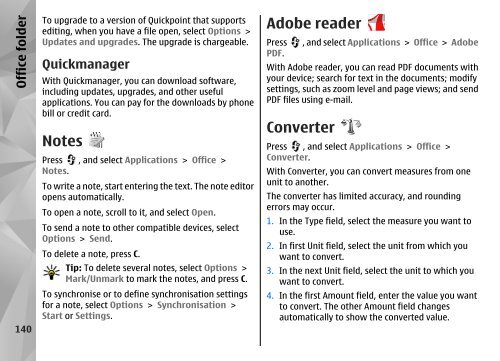Nokia N85
Nokia N85
Nokia N85
Create successful ePaper yourself
Turn your PDF publications into a flip-book with our unique Google optimized e-Paper software.
Office folder<br />
140<br />
To upgrade to a version of Quickpoint that supports<br />
editing, when you have a file open, select Options ><br />
Updates and upgrades. The upgrade is chargeable.<br />
Quickmanager<br />
With Quickmanager, you can download software,<br />
including updates, upgrades, and other useful<br />
applications. You can pay for the downloads by phone<br />
bill or credit card.<br />
Notes<br />
Press , and select Applications > Office ><br />
Notes.<br />
To write a note, start entering the text. The note editor<br />
opens automatically.<br />
To open a note, scroll to it, and select Open.<br />
To send a note to other compatible devices, select<br />
Options > Send.<br />
To delete a note, press C.<br />
Tip: To delete several notes, select Options ><br />
Mark/Unmark to mark the notes, and press C.<br />
To synchronise or to define synchronisation settings<br />
for a note, select Options > Synchronisation ><br />
Start or Settings.<br />
Adobe reader<br />
Press , and select Applications > Office > Adobe<br />
PDF.<br />
With Adobe reader, you can read PDF documents with<br />
your device; search for text in the documents; modify<br />
settings, such as zoom level and page views; and send<br />
PDF files using e-mail.<br />
Converter<br />
Press , and select Applications > Office ><br />
Converter.<br />
With Converter, you can convert measures from one<br />
unit to another.<br />
The converter has limited accuracy, and rounding<br />
errors may occur.<br />
1. In the Type field, select the measure you want to<br />
use.<br />
2. In first Unit field, select the unit from which you<br />
want to convert.<br />
3. In the next Unit field, select the unit to which you<br />
want to convert.<br />
4. In the first Amount field, enter the value you want<br />
to convert. The other Amount field changes<br />
automatically to show the converted value.