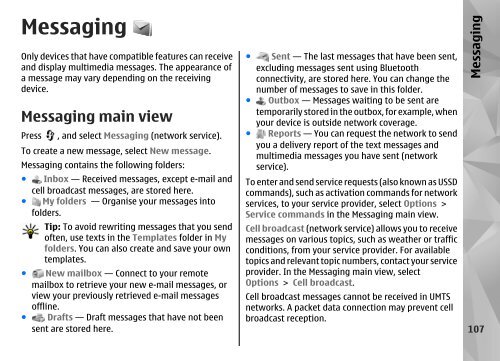Nokia N85
Nokia N85
Nokia N85
Create successful ePaper yourself
Turn your PDF publications into a flip-book with our unique Google optimized e-Paper software.
Messaging<br />
Only devices that have compatible features can receive<br />
and display multimedia messages. The appearance of<br />
a message may vary depending on the receiving<br />
device.<br />
Messaging main view<br />
Press , and select Messaging (network service).<br />
To create a new message, select New message.<br />
Messaging contains the following folders:<br />
● Inbox — Received messages, except e-mail and<br />
cell broadcast messages, are stored here.<br />
● My folders — Organise your messages into<br />
folders.<br />
Tip: To avoid rewriting messages that you send<br />
often, use texts in the Templates folder in My<br />
folders. You can also create and save your own<br />
templates.<br />
● New mailbox — Connect to your remote<br />
mailbox to retrieve your new e-mail messages, or<br />
view your previously retrieved e-mail messages<br />
offline.<br />
● Drafts — Draft messages that have not been<br />
sent are stored here.<br />
● Sent — The last messages that have been sent,<br />
excluding messages sent using Bluetooth<br />
connectivity, are stored here. You can change the<br />
number of messages to save in this folder.<br />
● Outbox — Messages waiting to be sent are<br />
temporarily stored in the outbox, for example, when<br />
your device is outside network coverage.<br />
● Reports — You can request the network to send<br />
you a delivery report of the text messages and<br />
multimedia messages you have sent (network<br />
service).<br />
To enter and send service requests (also known as USSD<br />
commands), such as activation commands for network<br />
services, to your service provider, select Options ><br />
Service commands in the Messaging main view.<br />
Cell broadcast (network service) allows you to receive<br />
messages on various topics, such as weather or traffic<br />
conditions, from your service provider. For available<br />
topics and relevant topic numbers, contact your service<br />
provider. In the Messaging main view, select<br />
Options > Cell broadcast.<br />
Cell broadcast messages cannot be received in UMTS<br />
networks. A packet data connection may prevent cell<br />
broadcast reception.<br />
Messaging<br />
107