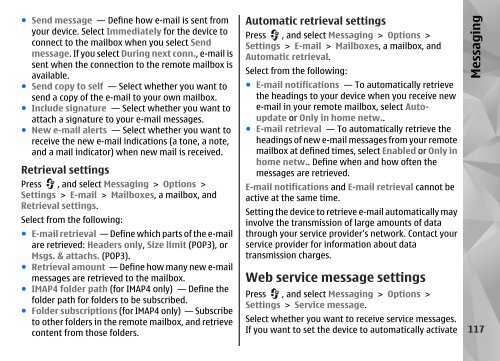Nokia N85
Nokia N85
Nokia N85
Create successful ePaper yourself
Turn your PDF publications into a flip-book with our unique Google optimized e-Paper software.
● Send message — Define how e-mail is sent from<br />
your device. Select Immediately for the device to<br />
connect to the mailbox when you select Send<br />
message. If you select During next conn., e-mail is<br />
sent when the connection to the remote mailbox is<br />
available.<br />
● Send copy to self — Select whether you want to<br />
send a copy of the e-mail to your own mailbox.<br />
● Include signature — Select whether you want to<br />
attach a signature to your e-mail messages.<br />
● New e-mail alerts — Select whether you want to<br />
receive the new e-mail indications (a tone, a note,<br />
and a mail indicator) when new mail is received.<br />
Retrieval settings<br />
Press , and select Messaging > Options ><br />
Settings > E-mail > Mailboxes, a mailbox, and<br />
Retrieval settings.<br />
Select from the following:<br />
● E-mail retrieval — Define which parts of the e-mail<br />
are retrieved: Headers only, Size limit (POP3), or<br />
Msgs. & attachs. (POP3).<br />
● Retrieval amount — Define how many new e-mail<br />
messages are retrieved to the mailbox.<br />
● IMAP4 folder path (for IMAP4 only) — Define the<br />
folder path for folders to be subscribed.<br />
● Folder subscriptions (for IMAP4 only) — Subscribe<br />
to other folders in the remote mailbox, and retrieve<br />
content from those folders.<br />
Automatic retrieval settings<br />
Press , and select Messaging > Options ><br />
Settings > E-mail > Mailboxes, a mailbox, and<br />
Automatic retrieval.<br />
Select from the following:<br />
● E-mail notifications — To automatically retrieve<br />
the headings to your device when you receive new<br />
e-mail in your remote mailbox, select Autoupdate<br />
or Only in home netw..<br />
● E-mail retrieval — To automatically retrieve the<br />
headings of new e-mail messages from your remote<br />
mailbox at defined times, select Enabled or Only in<br />
home netw.. Define when and how often the<br />
messages are retrieved.<br />
E-mail notifications and E-mail retrieval cannot be<br />
active at the same time.<br />
Setting the device to retrieve e-mail automatically may<br />
involve the transmission of large amounts of data<br />
through your service provider's network. Contact your<br />
service provider for information about data<br />
transmission charges.<br />
Web service message settings<br />
Messaging<br />
Press , and select Messaging > Options ><br />
Settings > Service message.<br />
Select whether you want to receive service messages.<br />
If you want to set the device to automatically activate 117