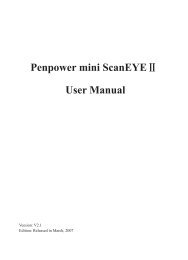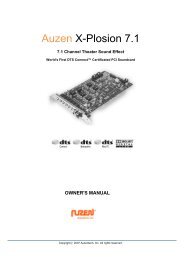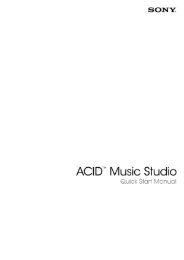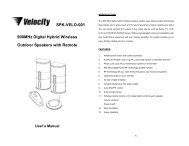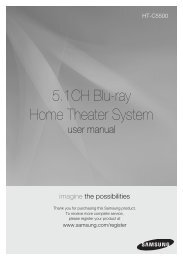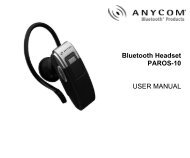HP Officejet 4500 (G510) - static.highspeedb...
HP Officejet 4500 (G510) - static.highspeedb...
HP Officejet 4500 (G510) - static.highspeedb...
You also want an ePaper? Increase the reach of your titles
YUMPU automatically turns print PDFs into web optimized ePapers that Google loves.
Chapter 7<br />
• Make sure the device is not connected to a telephone wall jack that is set up for<br />
digital phones. To check if your phone line is digital, connect a regular analog<br />
phone to the line and listen for a dial tone. If you do not hear a normal sounding<br />
dial tone, it might be a phone line set up for digital phones.<br />
• If you are using either a private branch exchange (PBX) or an integrated services<br />
digital network (ISDN) converter/terminal adapter, make sure the device is<br />
connected to the correct port and the terminal adapter is set to the correct switch<br />
type for your country/region, if possible. For more information, see Case C: Set<br />
up the device with a PBX phone system or an ISDN line.<br />
• If the device shares the same phone line with a DSL service, the DSL modem<br />
might not be properly grounded. If the DSL modem is not properly grounded, it<br />
can create noise on the phone line. Phone lines with poor sound quality (noise)<br />
can cause faxing problems. You can check the sound quality of the phone line by<br />
plugging a phone into the telephone wall jack and listening for <strong>static</strong> or other noise.<br />
If you hear noise, turn off your DSL modem and completely remove power for at<br />
least 15 minutes. Turn the DSL modem back on and listen to the dial tone again.<br />
NOTE: You might notice <strong>static</strong> on the phone line again in the future. If the<br />
device stops sending and receiving faxes, repeat this process.<br />
If the phone line is still noisy, contact your telephone company. For information<br />
on turning your DSL modem off, contact your DSL provider for support.<br />
• If you are using a phone splitter, this can cause faxing problems. (A splitter is a<br />
two-cord connector that plugs into a telephone wall jack.) Try removing the splitter<br />
and connecting the device directly to the telephone wall jack.<br />
The device is having problems sending a manual fax<br />
Solution:<br />
108 Solve a problem<br />
NOTE: This possible solution applies only in the countries/regions that receive<br />
a 2-wire phone cord in the box with the device, including: Argentina, Australia,<br />
Brazil, Canada, Chile, China, Colombia, Greece, India, Indonesia, Ireland, Japan,<br />
Korea, Latin America, Malaysia, Mexico, Philippines, Poland, Portugal, Russia,<br />
Saudi Arabia, Singapore, Spain, Taiwan, Thailand, USA, Venezuela, and<br />
Vietnam.