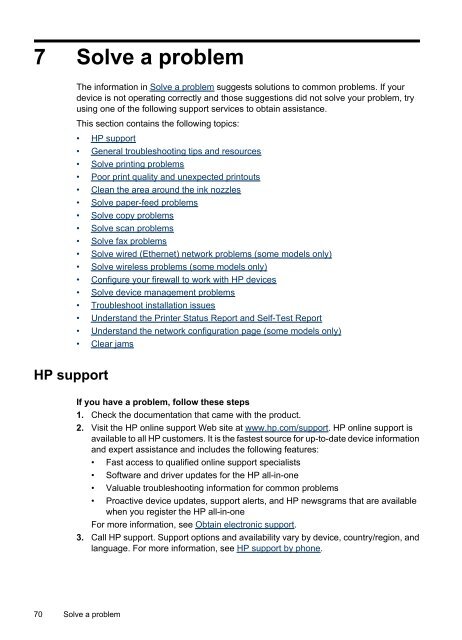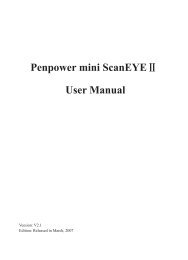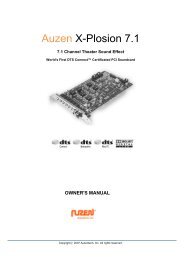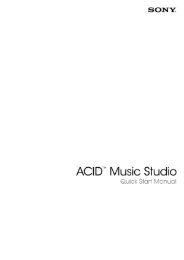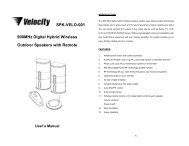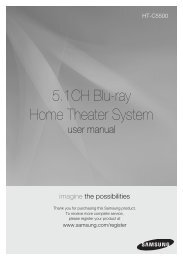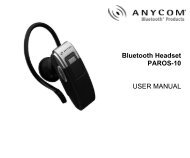HP Officejet 4500 (G510) - static.highspeedb...
HP Officejet 4500 (G510) - static.highspeedb...
HP Officejet 4500 (G510) - static.highspeedb...
Create successful ePaper yourself
Turn your PDF publications into a flip-book with our unique Google optimized e-Paper software.
7 Solve a problem<br />
<strong>HP</strong> support<br />
The information in Solve a problem suggests solutions to common problems. If your<br />
device is not operating correctly and those suggestions did not solve your problem, try<br />
using one of the following support services to obtain assistance.<br />
This section contains the following topics:<br />
• <strong>HP</strong> support<br />
• General troubleshooting tips and resources<br />
• Solve printing problems<br />
• Poor print quality and unexpected printouts<br />
• Clean the area around the ink nozzles<br />
• Solve paper-feed problems<br />
• Solve copy problems<br />
• Solve scan problems<br />
• Solve fax problems<br />
• Solve wired (Ethernet) network problems (some models only)<br />
• Solve wireless problems (some models only)<br />
• Configure your firewall to work with <strong>HP</strong> devices<br />
• Solve device management problems<br />
• Troubleshoot installation issues<br />
• Understand the Printer Status Report and Self-Test Report<br />
• Understand the network configuration page (some models only)<br />
• Clear jams<br />
If you have a problem, follow these steps<br />
1. Check the documentation that came with the product.<br />
2. Visit the <strong>HP</strong> online support Web site at www.hp.com/support. <strong>HP</strong> online support is<br />
available to all <strong>HP</strong> customers. It is the fastest source for up-to-date device information<br />
and expert assistance and includes the following features:<br />
• Fast access to qualified online support specialists<br />
• Software and driver updates for the <strong>HP</strong> all-in-one<br />
• Valuable troubleshooting information for common problems<br />
• Proactive device updates, support alerts, and <strong>HP</strong> newsgrams that are available<br />
when you register the <strong>HP</strong> all-in-one<br />
For more information, see Obtain electronic support.<br />
3. Call <strong>HP</strong> support. Support options and availability vary by device, country/region, and<br />
language. For more information, see <strong>HP</strong> support by phone.<br />
70 Solve a problem