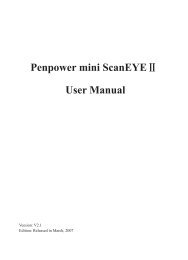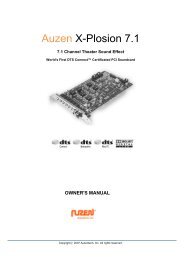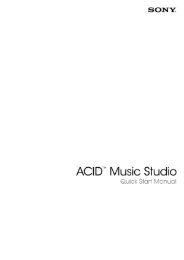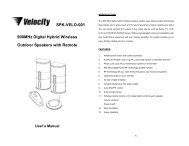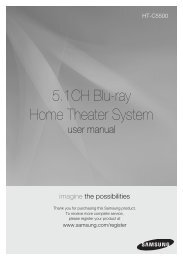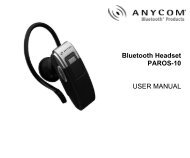HP Officejet 4500 (G510) - static.highspeedb...
HP Officejet 4500 (G510) - static.highspeedb...
HP Officejet 4500 (G510) - static.highspeedb...
You also want an ePaper? Increase the reach of your titles
YUMPU automatically turns print PDFs into web optimized ePapers that Google loves.
Chapter 6<br />
10. Load the ink cartridge alignment sheet face down on the scanner glass in the front<br />
right corner with the top of the page to the right, and then press OK. For more<br />
information, see Load an original on the scanner glass.<br />
The <strong>HP</strong> All-in-One aligns the ink cartridges. Recycle or discard the ink cartridge<br />
alignment sheet.<br />
Store printing supplies<br />
Ink cartridges can be left in the device for extended periods of time. However, to assure<br />
optimal ink cartridge health, be sure to turn off the device properly. For more information,<br />
see Turn off the device.<br />
Advanced ink cartridge maintainance<br />
This section contains the following topics:<br />
• Align the ink cartridges<br />
• Clean the ink cartridges<br />
Align the ink cartridges<br />
The <strong>HP</strong> All-in-One prompts you to align cartridges every time you install or replace an ink<br />
cartridge. You can also align the ink cartridges at any time from the device control panel<br />
or by using the software you installed with the device. Aligning the ink cartridges ensures<br />
high-quality output.<br />
NOTE: If you remove and reinstall the same ink cartridge, the device will not prompt<br />
you to align the ink cartridges. It remembers the alignment values for that ink cartridge,<br />
so you do not need to realign the ink cartridges.<br />
To align the cartridges from the product control panel<br />
1. Load letter or A4, unused, plain white paper in the input tray. For more information,<br />
see Load media.<br />
NOTE: If you have colored paper loaded in the input tray when you align the ink<br />
cartridges, the alignment will fail. Load unused plain white paper into the input<br />
tray, and then try the alignment again.<br />
2. Press the (Setup) button on the product control panel.<br />
66 Work with ink cartridges