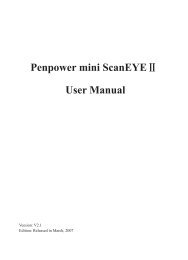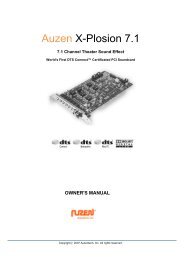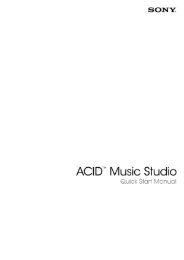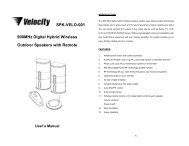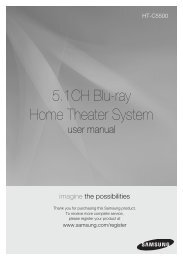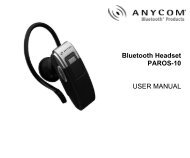HP Officejet 4500 (G510) - static.highspeedb...
HP Officejet 4500 (G510) - static.highspeedb...
HP Officejet 4500 (G510) - static.highspeedb...
You also want an ePaper? Increase the reach of your titles
YUMPU automatically turns print PDFs into web optimized ePapers that Google loves.
Faxing<br />
• UDP port: 427<br />
• TCP port: 9220<br />
<strong>HP</strong> device installation<br />
UDP port: 427<br />
Solve device management problems<br />
This section provide solutions to common problems that involve managing the device.<br />
This section contains the following topic:<br />
NOTE: To use the embedded Web server (EWS), the product must be connected<br />
to a network using either an Ethernet or a wireless connection. You cannot use the<br />
embedded Web server if the product is connected to a computer with a USB cable.<br />
• Embedded Web server cannot be opened<br />
• The EWS is only available in English<br />
Embedded Web server cannot be opened<br />
Check your network setup<br />
• Make sure you are not using a phone cord or a crossover cable to connect the device<br />
to the network.<br />
• Make sure the network cable is securely connected to the device.<br />
• Make sure the network hub, switch, or router is turned on and working properly.<br />
Check the computer<br />
Make sure the computer that you are using is connected to the network.<br />
NOTE: To use the embedded Web server (EWS), the product must be connected<br />
to a network using either an Ethernet or a wireless connection. You cannot use the<br />
embedded Web server if the product is connected to a computer with a USB cable.<br />
Check your Web browser<br />
• Make sure the Web browser meets the minimum system requirements. For more<br />
information, see System requirements.<br />
• If your Web browser uses any proxy settings to connect to the Internet, try turning off<br />
these settings. For more information, the documentation available with your Web<br />
browser.<br />
Solve device management problems 121