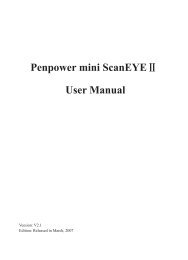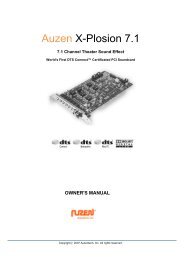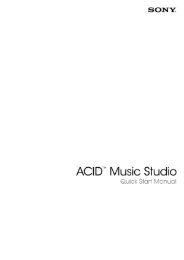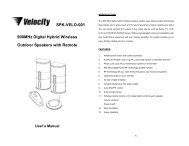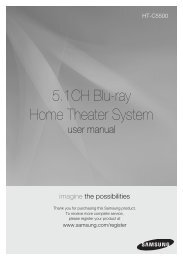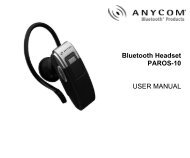HP Officejet 4500 (G510) - static.highspeedb...
HP Officejet 4500 (G510) - static.highspeedb...
HP Officejet 4500 (G510) - static.highspeedb...
Create successful ePaper yourself
Turn your PDF publications into a flip-book with our unique Google optimized e-Paper software.
Back view of the device<br />
1 Telephone wall jack<br />
2 Use the phone cord supplied in the box with the device to connect to the<br />
"1-LINE" port<br />
You might need to connect the supplied phone cord to the adapter<br />
provided for your country/region.<br />
To set up the device with voice mail<br />
1. Using the phone cord supplied in the box with the device, connect one end to your telephone<br />
wall jack, then connect the other end to the port labeled 1-LINE on the back of the device.<br />
You might need to connect the supplied phone cord to the adapter provided for your country/<br />
region.<br />
NOTE: You might need to connect the supplied phone cord to the adapter provided for<br />
your country/region.<br />
If you do not use the supplied cord to connect from the telephone wall jack to the device,<br />
you might not be able to fax successfully. This special phone cord is different from the phone<br />
cords you might already have in your home or office.<br />
2. Turn off the Auto Answer setting.<br />
3. Run a fax test.<br />
You must be available to respond in person to incoming fax calls, or the device cannot receive faxes.<br />
You must initiate the manual fax before voicemail picks up the line.<br />
If you encounter problems setting up the device with optional equipment, contact your local service<br />
provider or vendor for further assistance.<br />
Case G: Fax line shared with computer modem (no voice calls received)<br />
If you have a fax line on which you receive no voice calls, and you also have a computer modem<br />
connected on this line, set up the device as described in this section.<br />
NOTE: If you have a computer dial-up modem, your computer dial-up modem shares the phone<br />
line with the device. You will not be able to use both your modem and the device simultaneously.<br />
For example, you cannot use the device for faxing while you are using your computer dial-up<br />
modem to send an e-mail or access the Internet.<br />
• Set up the device with a computer dial-up modem<br />
• Set up the device with a computer DSL/ADSL modem<br />
Set up faxing (parallel phone systems) 183