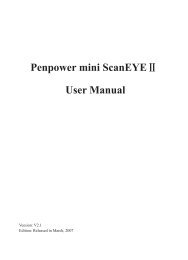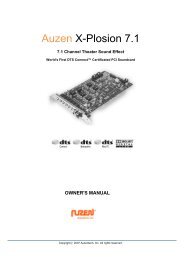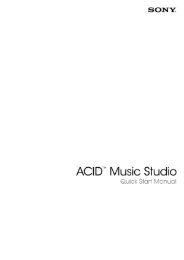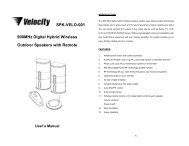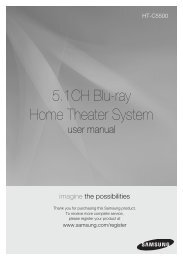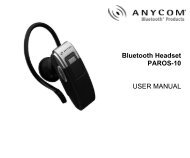HP Officejet 4500 (G510) - static.highspeedb...
HP Officejet 4500 (G510) - static.highspeedb...
HP Officejet 4500 (G510) - static.highspeedb...
You also want an ePaper? Increase the reach of your titles
YUMPU automatically turns print PDFs into web optimized ePapers that Google loves.
test setup 197<br />
troubleshoot 100<br />
voice mail, set up (parallel<br />
phone systems) 182<br />
wall jack test, failed 102<br />
Fax B&W function indicator 13<br />
Fax Color function indicator 13<br />
Fax to Mac<br />
activate 50<br />
modify 50<br />
Fax to PC<br />
activate 50<br />
modify 50<br />
Firewall<br />
configure 119<br />
firewalls, troubleshoot 76<br />
FoIP 55<br />
forwarding faxes 47<br />
G<br />
glass, scanner<br />
clean 21<br />
load originals 18<br />
locating 10<br />
grainy or white bands on copies,<br />
troubleshoot 96<br />
graphics<br />
incompletely filled on<br />
copies 96<br />
look different from original<br />
scan 99<br />
H<br />
hardware, fax setup test 101<br />
header, fax 52<br />
Help button 12<br />
Hewlett-Packard Company<br />
notices 3<br />
<strong>HP</strong> Solution Center 207<br />
<strong>HP</strong> Utility (Mac OS X)<br />
opening 207<br />
humidity specifications 141<br />
I<br />
ink cartridge door, locating 11<br />
ink cartridge latch, locating 11<br />
ink cartridges<br />
align 66<br />
check ink levels 61<br />
clean 68<br />
clean contacts 90<br />
clean ink nozzle area 91<br />
218<br />
handle 62<br />
locating 11<br />
order online 173<br />
part names 62<br />
replace 62<br />
supported 133, 173<br />
test 125<br />
tips 60<br />
warranty 131<br />
yields 133<br />
ink levels, check 61<br />
installation<br />
troubleshoot 122<br />
Internet Protocol<br />
fax, using 55<br />
IP address<br />
checking for device 122<br />
IP settings 199<br />
ISDN line, set up with fax<br />
parallel phone systems 180<br />
J<br />
jams<br />
clear 127<br />
media to avoid 17<br />
paper 127, 128<br />
junk fax mode 48<br />
K<br />
keypad, device control panel<br />
locating 12<br />
L<br />
language, printer 133<br />
left navigation button 12<br />
light images, troubleshoot<br />
copies 95<br />
scans 100<br />
lights, control panel 12<br />
line condition test, fax 105<br />
lines<br />
copies, troubleshoot 95<br />
scans, troubleshoot 99, 100<br />
link speed, setting 199<br />
load<br />
tray 20<br />
load media 20<br />
log, fax<br />
print 57<br />
M<br />
Mac OS<br />
custom-sized paper 32<br />
Print borderless 33<br />
Print photos 30<br />
print settings 26<br />
two-sided 34<br />
Mac OS X<br />
<strong>HP</strong> Utility 207<br />
uninstall software 206<br />
wireless communication<br />
setup 202<br />
main tray<br />
media supported 138<br />
maintenance<br />
align ink cartridges 66<br />
check ink levels 61<br />
clean ink cartridges 68<br />
replace ink cartridges 62<br />
manual faxing<br />
receive 44<br />
send 40, 41<br />
margins<br />
setting, specifications 138<br />
media<br />
ADF capacity 19<br />
clear jams 127<br />
<strong>HP</strong>, order 174<br />
load tray 19<br />
print on custom-sized 31<br />
selecting 17<br />
skewed pages 93<br />
specifications 135<br />
supported sizes 135<br />
troubleshoot feeding 93<br />
types and weights<br />
supported 137<br />
memory<br />
deleting faxes 46<br />
reprint faxes 46<br />
save faxes 45<br />
missing or incorrect information,<br />
troubleshoot 77<br />
model number 125<br />
modem<br />
shared with fax (parallel<br />
phone systems) 183<br />
shared with fax and<br />
answering machine<br />
(parallel phone<br />
systems) 190