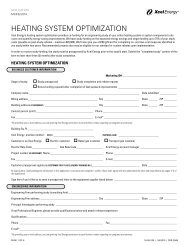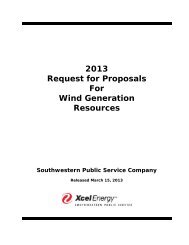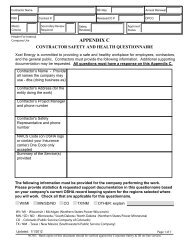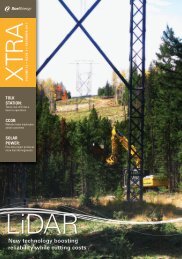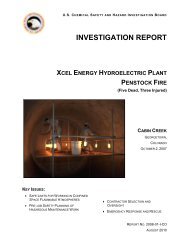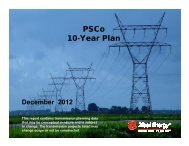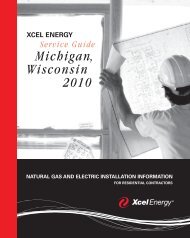Biomass Feasibility Project Final Report - Xcel Energy
Biomass Feasibility Project Final Report - Xcel Energy
Biomass Feasibility Project Final Report - Xcel Energy
Create successful ePaper yourself
Turn your PDF publications into a flip-book with our unique Google optimized e-Paper software.
Overall Structure<br />
Fuel Delivery Path<br />
It is necessary to develop a full-cost approximation for the delivery of a fully-usable fuel to the<br />
power generation facility. This delivery path may take many forms and vary significantly across<br />
feedstocks and projects. The user is free to select which options will be included in the normal<br />
operation of the proposed project.<br />
Feedstock<br />
Site<br />
Processing<br />
Yard<br />
(optional)<br />
Storage<br />
Facility<br />
(optional)<br />
Power<br />
Plant<br />
Figure VIII-2: Feedstock Delivery Path<br />
The most complicated delivery path will include stops at all available stages. If storage will not<br />
take place at a dedicated storage facility, but will instead take place at the Feedstock Site,<br />
Processing Yard or Power Plant, the transport distances under the “Storage” menu should be set<br />
to zero. Similarly, if there is not a separate Processing Yard in the delivery path, the distances<br />
under “Ship to Processing Yard” should be set to zero.<br />
Transportation Costs<br />
The user may define up to three different methods of transportation (road, rail, and barge) and<br />
the associated distances of each for each link in the feedstock delivery chain. The user may<br />
therefore set a delivery path for biomass fuels that includes transporting the feedstock X miles by<br />
truck, Y miles by train, and Z miles by barge.<br />
A single default cost value is provided for each mode of transportation and each feedstock. If<br />
the user anticipates that transportation costs will be different for each link in the feedstock<br />
delivery chain, he or she may define different values for each link. This can be done by entering<br />
a new cost per ton/mile under the “Processing Yard”, “Storage” and/or “Power Plant” screens<br />
and then clicking on the “Save Settings” button. This will assign the new transportation costs to<br />
the relevant link in the supply chain. The user may also enter transportation costs in the “Inputs”<br />
worksheet accessed through the “View All Inputs” link on the “Feedstock Selection” screen.<br />
Different transportation assumptions may be made depending upon the consistency of the fuel.<br />
The user may define the feedstock as a solid or liquid. This distinction was made assuming that<br />
transportation of a liquid would require significantly different equipment for loading and<br />
unloading needs.<br />
The cost impact of omitting a stage of the delivery path can be observed by use of the dropdown<br />
“Yes” and “No” menus for the Processing Yard and Storage Facility. If the value is set to<br />
“No,” the stage will be ignored in calculating the delivered cost per MMBTU. It should be noted,<br />
however, that all costs associated with the stage will be ignored; if the feedstock must be<br />
processed before being used, these costs will need to be added to a different stage in order to<br />
preserve the accuracy of the calculation.<br />
Identifying Effective <strong>Biomass</strong> Strategies: Page 123<br />
Quantifying Minnesota’s Resources and Evaluating Future Opportunities