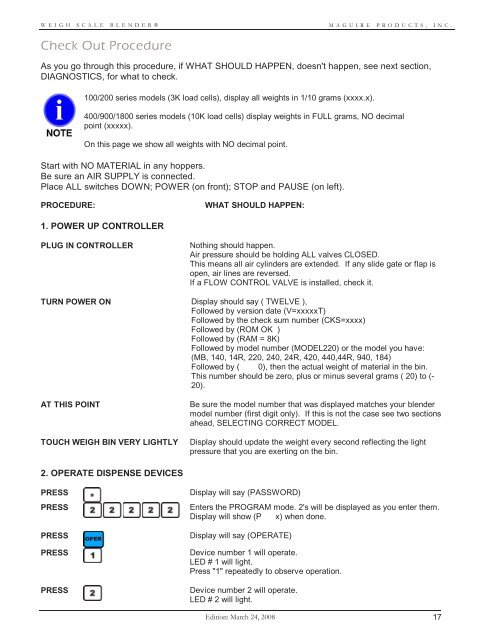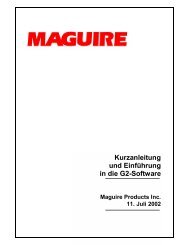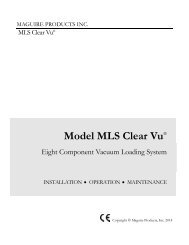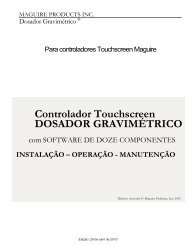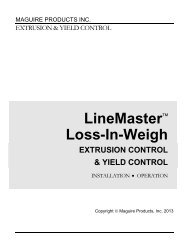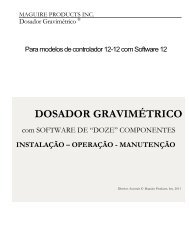WEIGH SCALE BLENDER® - Maguire Products
WEIGH SCALE BLENDER® - Maguire Products
WEIGH SCALE BLENDER® - Maguire Products
You also want an ePaper? Increase the reach of your titles
YUMPU automatically turns print PDFs into web optimized ePapers that Google loves.
<strong>WEIGH</strong> <strong>SCALE</strong> <strong>BLENDER®</strong><br />
MAGUIRE PRODUCTS, INC.<br />
Check Out Procedure<br />
As you go through this procedure, if WHAT SHOULD HAPPEN, doesn't happen, see next section,<br />
DIAGNOSTICS, for what to check.<br />
100/200 series models (3K load cells), display all weights in 1/10 grams (xxxx.x).<br />
400/900/1800 series models (10K load cells) display weights in FULL grams, NO decimal<br />
point (xxxxx).<br />
On this page we show all weights with NO decimal point.<br />
Start with NO MATERIAL in any hoppers.<br />
Be sure an AIR SUPPLY is connected.<br />
Place ALL switches DOWN; POWER (on front); STOP and PAUSE (on left).<br />
PROCEDURE:<br />
WHAT SHOULD HAPPEN:<br />
1. POWER UP CONTROLLER<br />
PLUG IN CONTROLLER<br />
Nothing should happen.<br />
Air pressure should be holding ALL valves CLOSED.<br />
This means all air cylinders are extended. If any slide gate or flap is<br />
open, air lines are reversed.<br />
If a FLOW CONTROL VALVE is installed, check it.<br />
TURN POWER ON Display should say ( TWELVE ),<br />
Followed by version date (V=xxxxxT)<br />
Followed by the check sum number (CKS=xxxx)<br />
Followed by (ROM OK )<br />
Followed by (RAM = 8K)<br />
Followed by model number (MODEL220) or the model you have:<br />
(MB, 140, 14R, 220, 240, 24R, 420, 440,44R, 940, 184)<br />
Followed by ( 0), then the actual weight of material in the bin.<br />
This number should be zero, plus or minus several grams ( 20) to (-<br />
20).<br />
AT THIS POINT<br />
TOUCH <strong>WEIGH</strong> BIN VERY LIGHTLY<br />
Be sure the model number that was displayed matches your blender<br />
model number (first digit only). If this is not the case see two sections<br />
ahead, SELECTING CORRECT MODEL.<br />
Display should update the weight every second reflecting the light<br />
pressure that you are exerting on the bin.<br />
2. OPERATE DISPENSE DEVICES<br />
PRESS<br />
PRESS<br />
PRESS<br />
PRESS<br />
PRESS<br />
Display will say (PASSWORD)<br />
Enters the PROGRAM mode. 2's will be displayed as you enter them.<br />
Display will show (P x) when done.<br />
Display will say (OPERATE)<br />
Device number 1 will operate.<br />
LED # 1 will light.<br />
Press "1" repeatedly to observe operation.<br />
Device number 2 will operate.<br />
LED # 2 will light.<br />
Edition: March 24, 2008 17