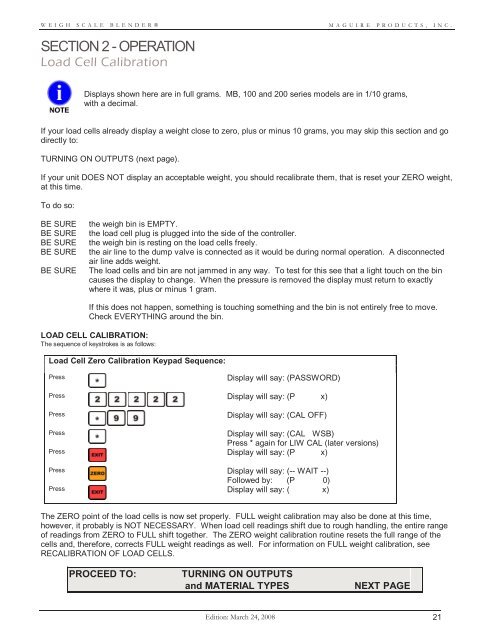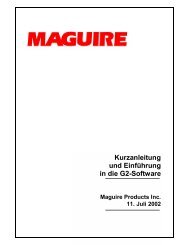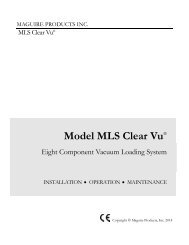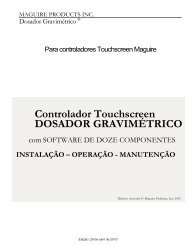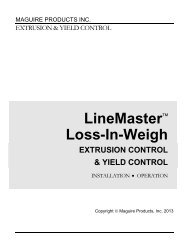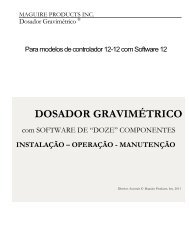WEIGH SCALE BLENDER® - Maguire Products
WEIGH SCALE BLENDER® - Maguire Products
WEIGH SCALE BLENDER® - Maguire Products
Create successful ePaper yourself
Turn your PDF publications into a flip-book with our unique Google optimized e-Paper software.
<strong>WEIGH</strong> <strong>SCALE</strong> <strong>BLENDER®</strong><br />
MAGUIRE PRODUCTS, INC.<br />
SECTION 2 - OPERATION<br />
Load Cell Calibration<br />
Displays shown here are in full grams. MB, 100 and 200 series models are in 1/10 grams,<br />
with a decimal.<br />
If your load cells already display a weight close to zero, plus or minus 10 grams, you may skip this section and go<br />
directly to:<br />
TURNING ON OUTPUTS (next page).<br />
If your unit DOES NOT display an acceptable weight, you should recalibrate them, that is reset your ZERO weight,<br />
at this time.<br />
To do so:<br />
BE SURE<br />
BE SURE<br />
BE SURE<br />
BE SURE<br />
BE SURE<br />
the weigh bin is EMPTY.<br />
the load cell plug is plugged into the side of the controller.<br />
the weigh bin is resting on the load cells freely.<br />
the air line to the dump valve is connected as it would be during normal operation. A disconnected<br />
air line adds weight.<br />
The load cells and bin are not jammed in any way. To test for this see that a light touch on the bin<br />
causes the display to change. When the pressure is removed the display must return to exactly<br />
where it was, plus or minus 1 gram.<br />
If this does not happen, something is touching something and the bin is not entirely free to move.<br />
Check EVERYTHING around the bin.<br />
LOAD CELL CALIBRATION:<br />
The sequence of keystrokes is as follows:<br />
Load Cell Zero Calibration Keypad Sequence:<br />
Press<br />
Display will say: (PASSWORD)<br />
Press Display will say: (P x)<br />
Press<br />
Display will say: (CAL OFF)<br />
Press<br />
Display will say: (CAL WSB)<br />
Press * again for LIW CAL (later versions)<br />
Press Display will say: (P x)<br />
Press Display will say: (-- WAIT --)<br />
Followed by: (P 0)<br />
Press Display will say: ( x)<br />
The ZERO point of the load cells is now set properly. FULL weight calibration may also be done at this time,<br />
however, it probably is NOT NECESSARY. When load cell readings shift due to rough handling, the entire range<br />
of readings from ZERO to FULL shift together. The ZERO weight calibration routine resets the full range of the<br />
cells and, therefore, corrects FULL weight readings as well. For information on FULL weight calibration, see<br />
RECALIBRATION OF LOAD CELLS.<br />
PROCEED TO:<br />
TURNING ON OUTPUTS<br />
and MATERIAL TYPES<br />
NEXT PAGE<br />
Edition: March 24, 2008 21