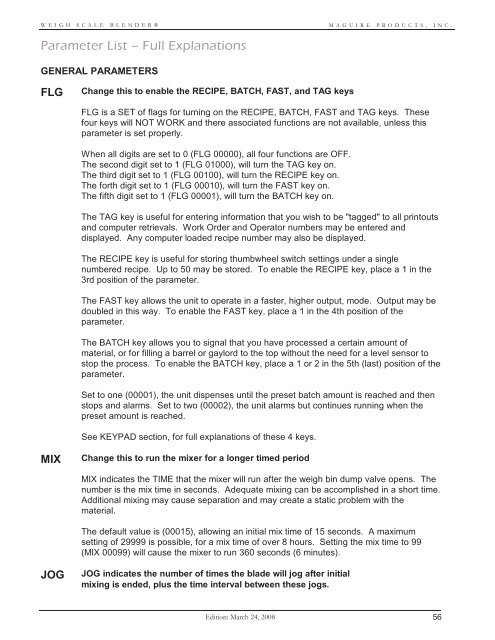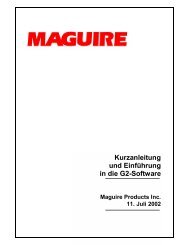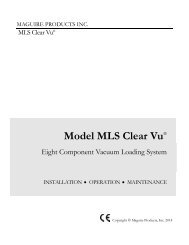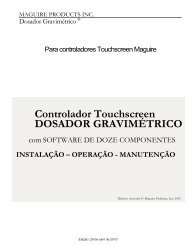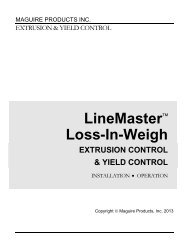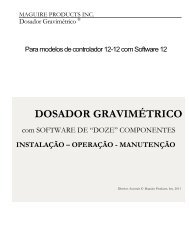WEIGH SCALE BLENDER® - Maguire Products
WEIGH SCALE BLENDER® - Maguire Products
WEIGH SCALE BLENDER® - Maguire Products
Create successful ePaper yourself
Turn your PDF publications into a flip-book with our unique Google optimized e-Paper software.
<strong>WEIGH</strong> <strong>SCALE</strong> <strong>BLENDER®</strong><br />
MAGUIRE PRODUCTS, INC.<br />
Parameter List – Full Explanations<br />
GENERAL PARAMETERS<br />
FLG<br />
Change this to enable the RECIPE, BATCH, FAST, and TAG keys<br />
FLG is a SET of flags for turning on the RECIPE, BATCH, FAST and TAG keys. These<br />
four keys will NOT WORK and there associated functions are not available, unless this<br />
parameter is set properly.<br />
When all digits are set to 0 (FLG 00000), all four functions are OFF.<br />
The second digit set to 1 (FLG 01000), will turn the TAG key on.<br />
The third digit set to 1 (FLG 00100), will turn the RECIPE key on.<br />
The forth digit set to 1 (FLG 00010), will turn the FAST key on.<br />
The fifth digit set to 1 (FLG 00001), will turn the BATCH key on.<br />
The TAG key is useful for entering information that you wish to be "tagged" to all printouts<br />
and computer retrievals. Work Order and Operator numbers may be entered and<br />
displayed. Any computer loaded recipe number may also be displayed.<br />
The RECIPE key is useful for storing thumbwheel switch settings under a single<br />
numbered recipe. Up to 50 may be stored. To enable the RECIPE key, place a 1 in the<br />
3rd position of the parameter.<br />
The FAST key allows the unit to operate in a faster, higher output, mode. Output may be<br />
doubled in this way. To enable the FAST key, place a 1 in the 4th position of the<br />
parameter.<br />
The BATCH key allows you to signal that you have processed a certain amount of<br />
material, or for filling a barrel or gaylord to the top without the need for a level sensor to<br />
stop the process. To enable the BATCH key, place a 1 or 2 in the 5th (last) position of the<br />
parameter.<br />
Set to one (00001), the unit dispenses until the preset batch amount is reached and then<br />
stops and alarms. Set to two (00002), the unit alarms but continues running when the<br />
preset amount is reached.<br />
See KEYPAD section, for full explanations of these 4 keys.<br />
MIX<br />
Change this to run the mixer for a longer timed period<br />
MIX indicates the TIME that the mixer will run after the weigh bin dump valve opens. The<br />
number is the mix time in seconds. Adequate mixing can be accomplished in a short time.<br />
Additional mixing may cause separation and may create a static problem with the<br />
material.<br />
The default value is (00015), allowing an initial mix time of 15 seconds. A maximum<br />
setting of 29999 is possible, for a mix time of over 8 hours. Setting the mix time to 99<br />
(MIX 00099) will cause the mixer to run 360 seconds (6 minutes).<br />
JOG<br />
JOG indicates the number of times the blade will jog after initial<br />
mixing is ended, plus the time interval between these jogs.<br />
Edition: March 24, 2008 56