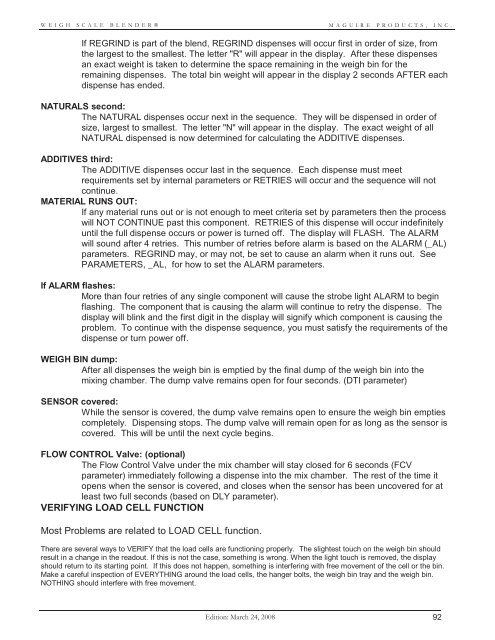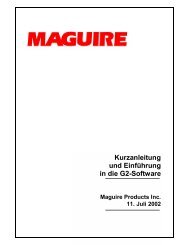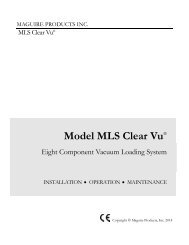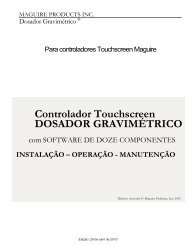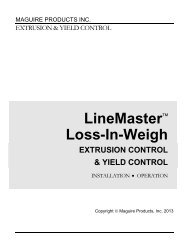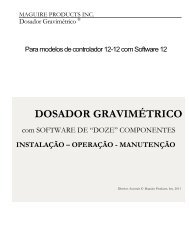WEIGH SCALE BLENDER® - Maguire Products
WEIGH SCALE BLENDER® - Maguire Products
WEIGH SCALE BLENDER® - Maguire Products
Create successful ePaper yourself
Turn your PDF publications into a flip-book with our unique Google optimized e-Paper software.
<strong>WEIGH</strong> <strong>SCALE</strong> <strong>BLENDER®</strong><br />
MAGUIRE PRODUCTS, INC.<br />
If REGRIND is part of the blend, REGRIND dispenses will occur first in order of size, from<br />
the largest to the smallest. The letter "R" will appear in the display. After these dispenses<br />
an exact weight is taken to determine the space remaining in the weigh bin for the<br />
remaining dispenses. The total bin weight will appear in the display 2 seconds AFTER each<br />
dispense has ended.<br />
NATURALS second:<br />
The NATURAL dispenses occur next in the sequence. They will be dispensed in order of<br />
size, largest to smallest. The letter "N" will appear in the display. The exact weight of all<br />
NATURAL dispensed is now determined for calculating the ADDITIVE dispenses.<br />
ADDITIVES third:<br />
The ADDITIVE dispenses occur last in the sequence. Each dispense must meet<br />
requirements set by internal parameters or RETRIES will occur and the sequence will not<br />
continue.<br />
MATERIAL RUNS OUT:<br />
If any material runs out or is not enough to meet criteria set by parameters then the process<br />
will NOT CONTINUE past this component. RETRIES of this dispense will occur indefinitely<br />
until the full dispense occurs or power is turned off. The display will FLASH. The ALARM<br />
will sound after 4 retries. This number of retries before alarm is based on the ALARM (_AL)<br />
parameters. REGRIND may, or may not, be set to cause an alarm when it runs out. See<br />
PARAMETERS, _AL, for how to set the ALARM parameters.<br />
If ALARM flashes:<br />
More than four retries of any single component will cause the strobe light ALARM to begin<br />
flashing. The component that is causing the alarm will continue to retry the dispense. The<br />
display will blink and the first digit in the display will signify which component is causing the<br />
problem. To continue with the dispense sequence, you must satisfy the requirements of the<br />
dispense or turn power off.<br />
<strong>WEIGH</strong> BIN dump:<br />
After all dispenses the weigh bin is emptied by the final dump of the weigh bin into the<br />
mixing chamber. The dump valve remains open for four seconds. (DTI parameter)<br />
SENSOR covered:<br />
While the sensor is covered, the dump valve remains open to ensure the weigh bin empties<br />
completely. Dispensing stops. The dump valve will remain open for as long as the sensor is<br />
covered. This will be until the next cycle begins.<br />
FLOW CONTROL Valve: (optional)<br />
The Flow Control Valve under the mix chamber will stay closed for 6 seconds (FCV<br />
parameter) immediately following a dispense into the mix chamber. The rest of the time it<br />
opens when the sensor is covered, and closes when the sensor has been uncovered for at<br />
least two full seconds (based on DLY parameter).<br />
VERIFYING LOAD CELL FUNCTION<br />
Most Problems are related to LOAD CELL function.<br />
There are several ways to VERIFY that the load cells are functioning properly. The slightest touch on the weigh bin should<br />
result in a change in the readout. If this is not the case, something is wrong. When the light touch is removed, the display<br />
should return to its starting point. If this does not happen, something is interfering with free movement of the cell or the bin.<br />
Make a careful inspection of EVERYTHING around the load cells, the hanger bolts, the weigh bin tray and the weigh bin.<br />
NOTHING should interfere with free movement.<br />
Edition: March 24, 2008 92