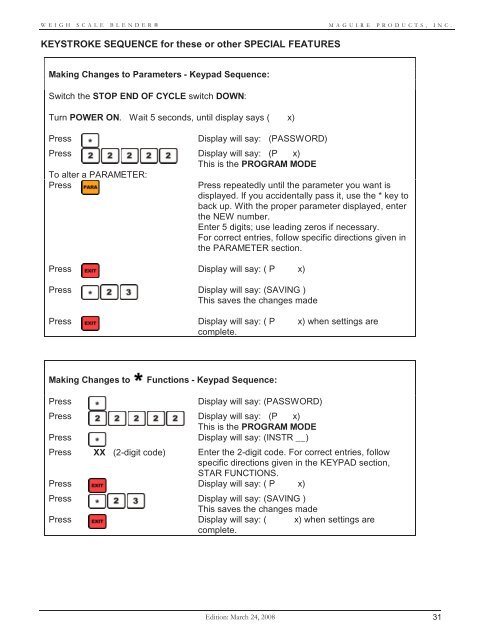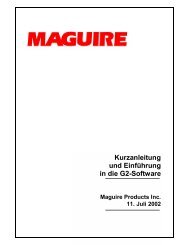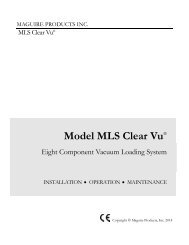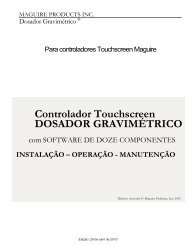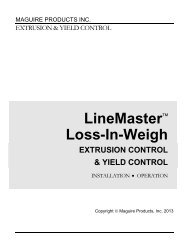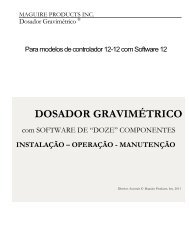WEIGH SCALE BLENDER® - Maguire Products
WEIGH SCALE BLENDER® - Maguire Products
WEIGH SCALE BLENDER® - Maguire Products
Create successful ePaper yourself
Turn your PDF publications into a flip-book with our unique Google optimized e-Paper software.
<strong>WEIGH</strong> <strong>SCALE</strong> <strong>BLENDER®</strong><br />
MAGUIRE PRODUCTS, INC.<br />
KEYSTROKE SEQUENCE for these or other SPECIAL FEATURES<br />
Making Changes to Parameters - Keypad Sequence:<br />
Switch the STOP END OF CYCLE switch DOWN:<br />
Turn POWER ON. Wait 5 seconds, until display says ( x)<br />
Press<br />
Display will say: (PASSWORD)<br />
Press Display will say: (P x)<br />
This is the PROGRAM MODE<br />
To alter a PARAMETER:<br />
Press<br />
Press repeatedly until the parameter you want is<br />
displayed. If you accidentally pass it, use the * key to<br />
back up. With the proper parameter displayed, enter<br />
the NEW number.<br />
Enter 5 digits; use leading zeros if necessary.<br />
For correct entries, follow specific directions given in<br />
the PARAMETER section.<br />
Press Display will say: ( P x)<br />
Press Display will say: (SAVING )<br />
This saves the changes made<br />
Press Display will say: ( P x) when settings are<br />
complete.<br />
Making Changes to<br />
Functions - Keypad Sequence:<br />
Press<br />
Display will say: (PASSWORD)<br />
Press Display will say: (P x)<br />
This is the PROGRAM MODE<br />
Press<br />
Display will say: (INSTR __)<br />
Press XX (2-digit code) Enter the 2-digit code. For correct entries, follow<br />
specific directions given in the KEYPAD section,<br />
STAR FUNCTIONS.<br />
Press Display will say: ( P x)<br />
Press Display will say: (SAVING )<br />
This saves the changes made<br />
Press Display will say: ( x) when settings are<br />
complete.<br />
Edition: March 24, 2008 31