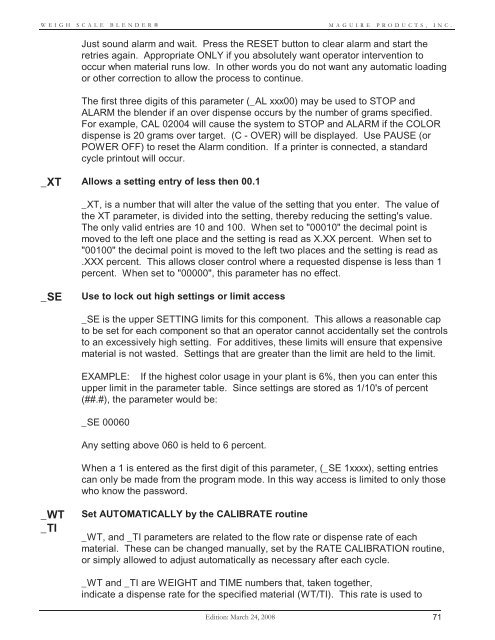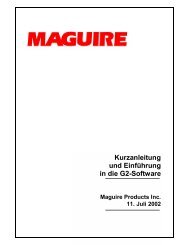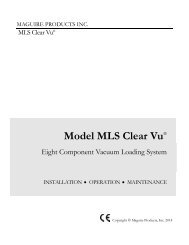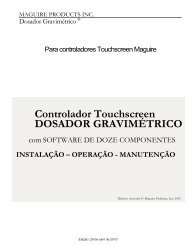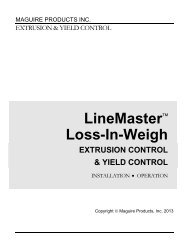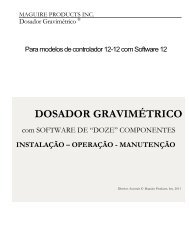WEIGH SCALE BLENDER® - Maguire Products
WEIGH SCALE BLENDER® - Maguire Products
WEIGH SCALE BLENDER® - Maguire Products
Create successful ePaper yourself
Turn your PDF publications into a flip-book with our unique Google optimized e-Paper software.
<strong>WEIGH</strong> <strong>SCALE</strong> <strong>BLENDER®</strong><br />
MAGUIRE PRODUCTS, INC.<br />
Just sound alarm and wait. Press the RESET button to clear alarm and start the<br />
retries again. Appropriate ONLY if you absolutely want operator intervention to<br />
occur when material runs low. In other words you do not want any automatic loading<br />
or other correction to allow the process to continue.<br />
The first three digits of this parameter (_AL xxx00) may be used to STOP and<br />
ALARM the blender if an over dispense occurs by the number of grams specified.<br />
For example, CAL 02004 will cause the system to STOP and ALARM if the COLOR<br />
dispense is 20 grams over target. (C - OVER) will be displayed. Use PAUSE (or<br />
POWER OFF) to reset the Alarm condition. If a printer is connected, a standard<br />
cycle printout will occur.<br />
_XT Allows a setting entry of less then 00.1<br />
_XT, is a number that will alter the value of the setting that you enter. The value of<br />
the XT parameter, is divided into the setting, thereby reducing the setting's value.<br />
The only valid entries are 10 and 100. When set to "00010" the decimal point is<br />
moved to the left one place and the setting is read as X.XX percent. When set to<br />
"00100" the decimal point is moved to the left two places and the setting is read as<br />
.XXX percent. This allows closer control where a requested dispense is less than 1<br />
percent. When set to "00000", this parameter has no effect.<br />
_SE<br />
Use to lock out high settings or limit access<br />
_SE is the upper SETTING limits for this component. This allows a reasonable cap<br />
to be set for each component so that an operator cannot accidentally set the controls<br />
to an excessively high setting. For additives, these limits will ensure that expensive<br />
material is not wasted. Settings that are greater than the limit are held to the limit.<br />
EXAMPLE: If the highest color usage in your plant is 6%, then you can enter this<br />
upper limit in the parameter table. Since settings are stored as 1/10's of percent<br />
(##.#), the parameter would be:<br />
_SE 00060<br />
Any setting above 060 is held to 6 percent.<br />
When a 1 is entered as the first digit of this parameter, (_SE 1xxxx), setting entries<br />
can only be made from the program mode. In this way access is limited to only those<br />
who know the password.<br />
_WT<br />
_TI<br />
Set AUTOMATICALLY by the CALIBRATE routine<br />
_WT, and _TI parameters are related to the flow rate or dispense rate of each<br />
material. These can be changed manually, set by the RATE CALIBRATION routine,<br />
or simply allowed to adjust automatically as necessary after each cycle.<br />
_WT and _TI are <strong>WEIGH</strong>T and TIME numbers that, taken together,<br />
indicate a dispense rate for the specified material (WT/TI). This rate is used to<br />
Edition: March 24, 2008 71