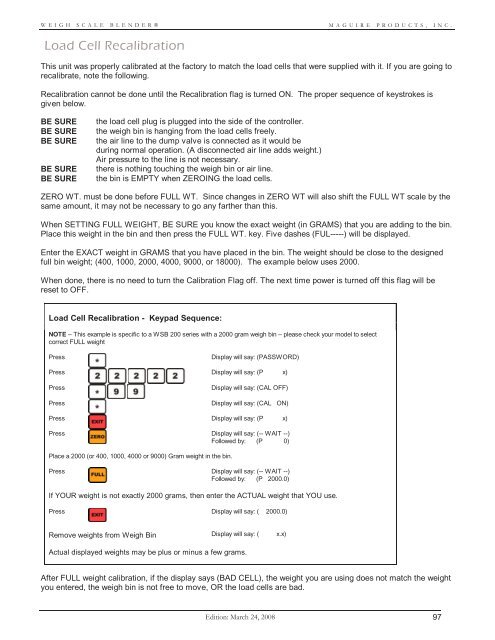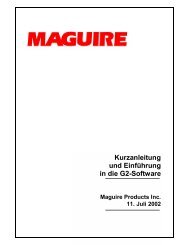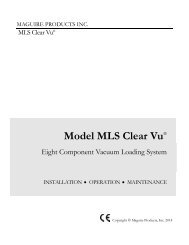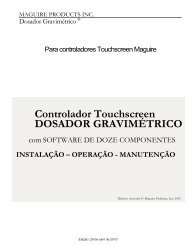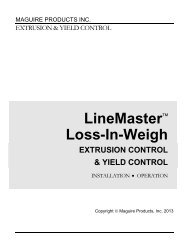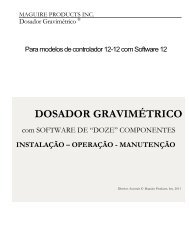WEIGH SCALE BLENDER® - Maguire Products
WEIGH SCALE BLENDER® - Maguire Products
WEIGH SCALE BLENDER® - Maguire Products
Create successful ePaper yourself
Turn your PDF publications into a flip-book with our unique Google optimized e-Paper software.
<strong>WEIGH</strong> <strong>SCALE</strong> <strong>BLENDER®</strong><br />
MAGUIRE PRODUCTS, INC.<br />
Load Cell Recalibration<br />
This unit was properly calibrated at the factory to match the load cells that were supplied with it. If you are going to<br />
recalibrate, note the following.<br />
Recalibration cannot be done until the Recalibration flag is turned ON. The proper sequence of keystrokes is<br />
given below.<br />
BE SURE<br />
BE SURE<br />
BE SURE<br />
BE SURE<br />
BE SURE<br />
the load cell plug is plugged into the side of the controller.<br />
the weigh bin is hanging from the load cells freely.<br />
the air line to the dump valve is connected as it would be<br />
during normal operation. (A disconnected air line adds weight.)<br />
Air pressure to the line is not necessary.<br />
there is nothing touching the weigh bin or air line.<br />
the bin is EMPTY when ZEROING the load cells.<br />
ZERO WT. must be done before FULL WT. Since changes in ZERO WT will also shift the FULL WT scale by the<br />
same amount, it may not be necessary to go any farther than this.<br />
When SETTING FULL <strong>WEIGH</strong>T, BE SURE you know the exact weight (in GRAMS) that you are adding to the bin.<br />
Place this weight in the bin and then press the FULL WT. key. Five dashes (FUL-----) will be displayed.<br />
Enter the EXACT weight in GRAMS that you have placed in the bin. The weight should be close to the designed<br />
full bin weight; (400, 1000, 2000, 4000, 9000, or 18000). The example below uses 2000.<br />
When done, there is no need to turn the Calibration Flag off. The next time power is turned off this flag will be<br />
reset to OFF.<br />
Load Cell Recalibration - Keypad Sequence:<br />
NOTE – This example is specific to a WSB 200 series with a 2000 gram weigh bin – please check your model to select<br />
correct FULL weight<br />
Press<br />
Display will say: (PASSWORD)<br />
Press Display will say: (P x)<br />
Press<br />
Press<br />
Display will say: (CAL OFF)<br />
Display will say: (CAL ON)<br />
Press Display will say: (P x)<br />
Press Display will say: (-- WAIT --)<br />
Followed by: (P 0)<br />
Place a 2000 (or 400, 1000, 4000 or 9000) Gram weight in the bin.<br />
Press Display will say: (-- WAIT --)<br />
Followed by: (P 2000.0)<br />
If YOUR weight is not exactly 2000 grams, then enter the ACTUAL weight that YOU use.<br />
Press Display will say: ( 2000.0)<br />
Remove weights from Weigh Bin Display will say: ( x.x)<br />
Actual displayed weights may be plus or minus a few grams.<br />
After FULL weight calibration, if the display says (BAD CELL), the weight you are using does not match the weight<br />
you entered, the weigh bin is not free to move, OR the load cells are bad.<br />
Edition: March 24, 2008 97