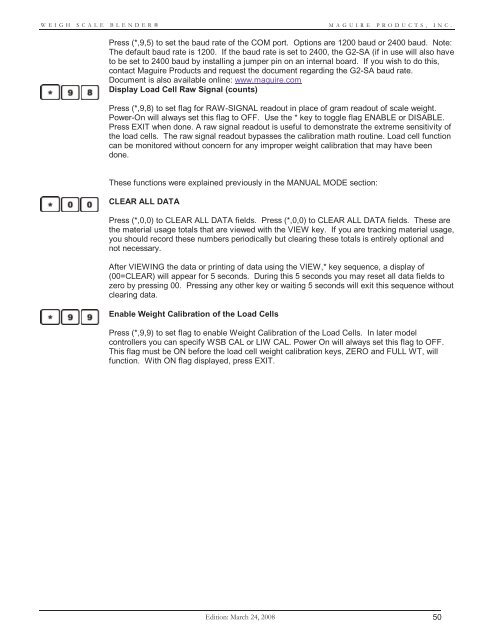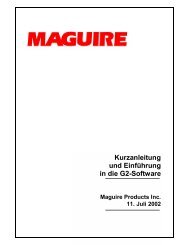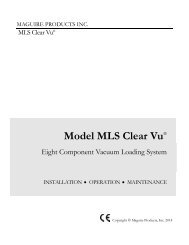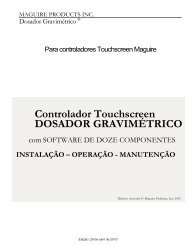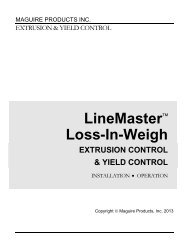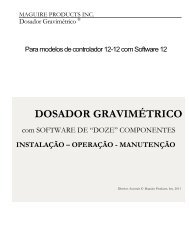WEIGH SCALE BLENDER® - Maguire Products
WEIGH SCALE BLENDER® - Maguire Products
WEIGH SCALE BLENDER® - Maguire Products
You also want an ePaper? Increase the reach of your titles
YUMPU automatically turns print PDFs into web optimized ePapers that Google loves.
<strong>WEIGH</strong> <strong>SCALE</strong> <strong>BLENDER®</strong><br />
MAGUIRE PRODUCTS, INC.<br />
Press (*,9,5) to set the baud rate of the COM port. Options are 1200 baud or 2400 baud. Note:<br />
The default baud rate is 1200. If the baud rate is set to 2400, the G2-SA (if in use will also have<br />
to be set to 2400 baud by installing a jumper pin on an internal board. If you wish to do this,<br />
contact <strong>Maguire</strong> <strong>Products</strong> and request the document regarding the G2-SA baud rate.<br />
Document is also available online: www.maguire.com<br />
Display Load Cell Raw Signal (counts)<br />
Press (*,9,8) to set flag for RAW-SIGNAL readout in place of gram readout of scale weight.<br />
Power-On will always set this flag to OFF. Use the * key to toggle flag ENABLE or DISABLE.<br />
Press EXIT when done. A raw signal readout is useful to demonstrate the extreme sensitivity of<br />
the load cells. The raw signal readout bypasses the calibration math routine. Load cell function<br />
can be monitored without concern for any improper weight calibration that may have been<br />
done.<br />
These functions were explained previously in the MANUAL MODE section:<br />
CLEAR ALL DATA<br />
Press (*,0,0) to CLEAR ALL DATA fields. Press (*,0,0) to CLEAR ALL DATA fields. These are<br />
the material usage totals that are viewed with the VIEW key. If you are tracking material usage,<br />
you should record these numbers periodically but clearing these totals is entirely optional and<br />
not necessary.<br />
After VIEWING the data or printing of data using the VIEW,* key sequence, a display of<br />
(00=CLEAR) will appear for 5 seconds. During this 5 seconds you may reset all data fields to<br />
zero by pressing 00. Pressing any other key or waiting 5 seconds will exit this sequence without<br />
clearing data.<br />
Enable Weight Calibration of the Load Cells<br />
Press (*,9,9) to set flag to enable Weight Calibration of the Load Cells. In later model<br />
controllers you can specify WSB CAL or LIW CAL. Power On will always set this flag to OFF.<br />
This flag must be ON before the load cell weight calibration keys, ZERO and FULL WT, will<br />
function. With ON flag displayed, press EXIT.<br />
Edition: March 24, 2008 50