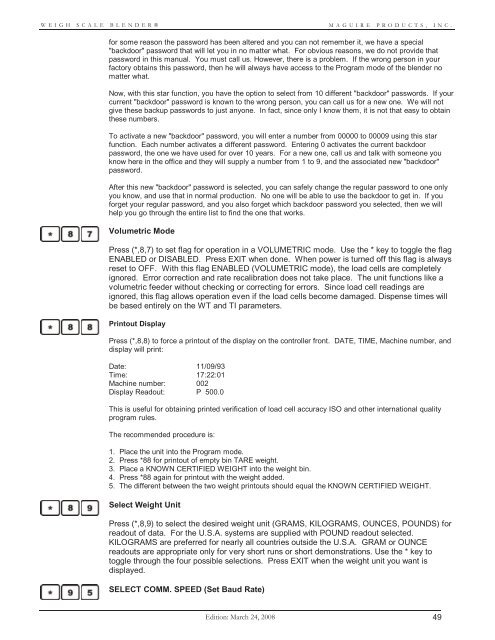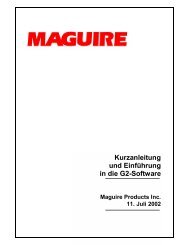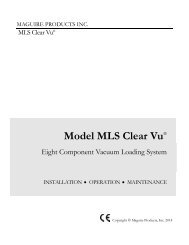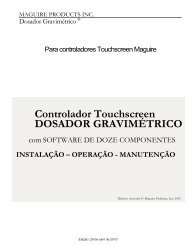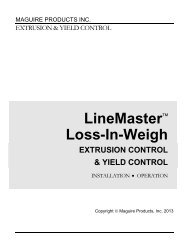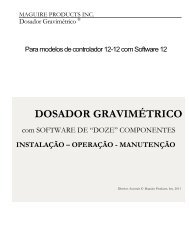WEIGH SCALE BLENDER® - Maguire Products
WEIGH SCALE BLENDER® - Maguire Products
WEIGH SCALE BLENDER® - Maguire Products
Create successful ePaper yourself
Turn your PDF publications into a flip-book with our unique Google optimized e-Paper software.
<strong>WEIGH</strong> <strong>SCALE</strong> <strong>BLENDER®</strong><br />
MAGUIRE PRODUCTS, INC.<br />
for some reason the password has been altered and you can not remember it, we have a special<br />
"backdoor" password that will let you in no matter what. For obvious reasons, we do not provide that<br />
password in this manual. You must call us. However, there is a problem. If the wrong person in your<br />
factory obtains this password, then he will always have access to the Program mode of the blender no<br />
matter what.<br />
Now, with this star function, you have the option to select from 10 different "backdoor" passwords. If your<br />
current "backdoor" password is known to the wrong person, you can call us for a new one. We will not<br />
give these backup passwords to just anyone. In fact, since only I know them, it is not that easy to obtain<br />
these numbers.<br />
To activate a new "backdoor" password, you will enter a number from 00000 to 00009 using this star<br />
function. Each number activates a different password. Entering 0 activates the current backdoor<br />
password, the one we have used for over 10 years. For a new one, call us and talk with someone you<br />
know here in the office and they will supply a number from 1 to 9, and the associated new "backdoor"<br />
password.<br />
After this new "backdoor" password is selected, you can safely change the regular password to one only<br />
you know, and use that in normal production. No one will be able to use the backdoor to get in. If you<br />
forget your regular password, and you also forget which backdoor password you selected, then we will<br />
help you go through the entire list to find the one that works.<br />
Volumetric Mode<br />
Press (*,8,7) to set flag for operation in a VOLUMETRIC mode. Use the * key to toggle the flag<br />
ENABLED or DISABLED. Press EXIT when done. When power is turned off this flag is always<br />
reset to OFF. With this flag ENABLED (VOLUMETRIC mode), the load cells are completely<br />
ignored. Error correction and rate recalibration does not take place. The unit functions like a<br />
volumetric feeder without checking or correcting for errors. Since load cell readings are<br />
ignored, this flag allows operation even if the load cells become damaged. Dispense times will<br />
be based entirely on the WT and TI parameters.<br />
Printout Display<br />
Press (*,8,8) to force a printout of the display on the controller front. DATE, TIME, Machine number, and<br />
display will print:<br />
Date: 11/09/93<br />
Time: 17:22:01<br />
Machine number: 002<br />
Display Readout: P 500.0<br />
This is useful for obtaining printed verification of load cell accuracy ISO and other international quality<br />
program rules.<br />
The recommended procedure is:<br />
1. Place the unit into the Program mode.<br />
2. Press *88 for printout of empty bin TARE weight.<br />
3. Place a KNOWN CERTIFIED <strong>WEIGH</strong>T into the weight bin.<br />
4. Press *88 again for printout with the weight added.<br />
5. The different between the two weight printouts should equal the KNOWN CERTIFIED <strong>WEIGH</strong>T.<br />
Select Weight Unit<br />
Press (*,8,9) to select the desired weight unit (GRAMS, KILOGRAMS, OUNCES, POUNDS) for<br />
readout of data. For the U.S.A. systems are supplied with POUND readout selected.<br />
KILOGRAMS are preferred for nearly all countries outside the U.S.A. GRAM or OUNCE<br />
readouts are appropriate only for very short runs or short demonstrations. Use the * key to<br />
toggle through the four possible selections. Press EXIT when the weight unit you want is<br />
displayed.<br />
SELECT COMM. SPEED (Set Baud Rate)<br />
Edition: March 24, 2008 49