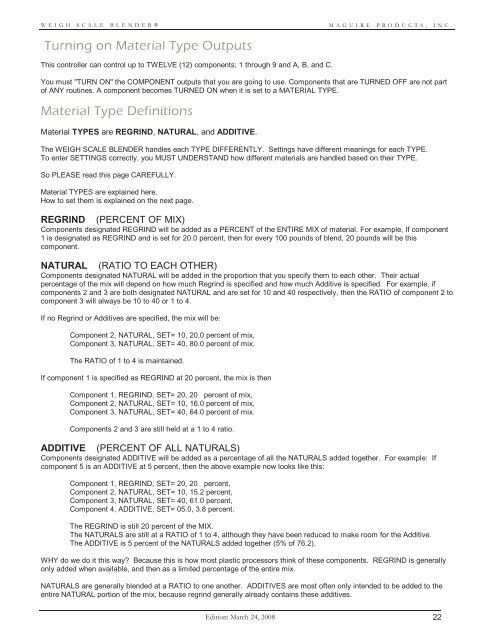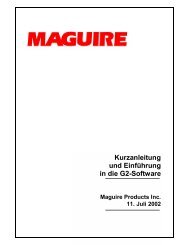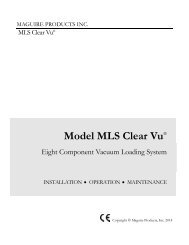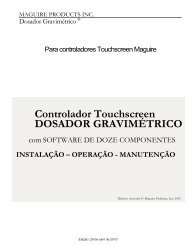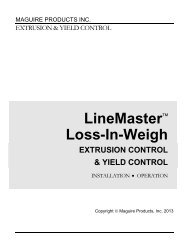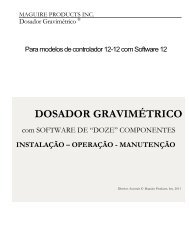WEIGH SCALE BLENDER® - Maguire Products
WEIGH SCALE BLENDER® - Maguire Products
WEIGH SCALE BLENDER® - Maguire Products
You also want an ePaper? Increase the reach of your titles
YUMPU automatically turns print PDFs into web optimized ePapers that Google loves.
<strong>WEIGH</strong> <strong>SCALE</strong> <strong>BLENDER®</strong><br />
MAGUIRE PRODUCTS, INC.<br />
Turning on Material Type Outputs<br />
This controller can control up to TWELVE (12) components; 1 through 9 and A, B, and C.<br />
You must "TURN ON" the COMPONENT outputs that you are going to use. Components that are TURNED OFF are not part<br />
of ANY routines. A component becomes TURNED ON when it is set to a MATERIAL TYPE.<br />
Material Type Definitions<br />
Material TYPES are REGRIND, NATURAL, and ADDITIVE.<br />
The <strong>WEIGH</strong> <strong>SCALE</strong> BLENDER handles each TYPE DIFFERENTLY. Settings have different meanings for each TYPE.<br />
To enter SETTINGS correctly, you MUST UNDERSTAND how different materials are handled based on their TYPE.<br />
So PLEASE read this page CAREFULLY.<br />
Material TYPES are explained here.<br />
How to set them is explained on the next page.<br />
REGRIND<br />
(PERCENT OF MIX)<br />
Components designated REGRIND will be added as a PERCENT of the ENTIRE MIX of material. For example, If component<br />
1 is designated as REGRIND and is set for 20.0 percent, then for every 100 pounds of blend, 20 pounds will be this<br />
component.<br />
NATURAL<br />
(RATIO TO EACH OTHER)<br />
Components designated NATURAL will be added in the proportion that you specify them to each other. Their actual<br />
percentage of the mix will depend on how much Regrind is specified and how much Additive is specified. For example, if<br />
components 2 and 3 are both designated NATURAL and are set for 10 and 40 respectively, then the RATIO of component 2 to<br />
component 3 will always be 10 to 40 or 1 to 4.<br />
If no Regrind or Additives are specified, the mix will be:<br />
Component 2, NATURAL, SET= 10, 20.0 percent of mix,<br />
Component 3, NATURAL, SET= 40, 80.0 percent of mix.<br />
The RATIO of 1 to 4 is maintained.<br />
If component 1 is specified as REGRIND at 20 percent, the mix is then<br />
ADDITIVE<br />
Component 1, REGRIND, SET= 20, 20 percent of mix,<br />
Component 2, NATURAL, SET= 10, 16.0 percent of mix,<br />
Component 3, NATURAL, SET= 40, 64.0 percent of mix.<br />
Components 2 and 3 are still held at a 1 to 4 ratio.<br />
(PERCENT OF ALL NATURALS)<br />
Components designated ADDITIVE will be added as a percentage of all the NATURALS added together. For example: If<br />
component 5 is an ADDITIVE at 5 percent, then the above example now looks like this:<br />
Component 1, REGRIND, SET= 20, 20 percent,<br />
Component 2, NATURAL, SET= 10, 15.2 percent,<br />
Component 3, NATURAL, SET= 40, 61.0 percent,<br />
Component 4, ADDITIVE, SET= 05.0, 3.8 percent.<br />
The REGRIND is still 20 percent of the MIX.<br />
The NATURALS are still at a RATIO of 1 to 4, although they have been reduced to make room for the Additive.<br />
The ADDITIVE is 5 percent of the NATURALS added together (5% of 76.2).<br />
WHY do we do it this way? Because this is how most plastic processors think of these components. REGRIND is generally<br />
only added when available, and then as a limited percentage of the entire mix.<br />
NATURALS are generally blended at a RATIO to one another. ADDITIVES are most often only intended to be added to the<br />
entire NATURAL portion of the mix, because regrind generally already contains these additives.<br />
Edition: March 24, 2008 22