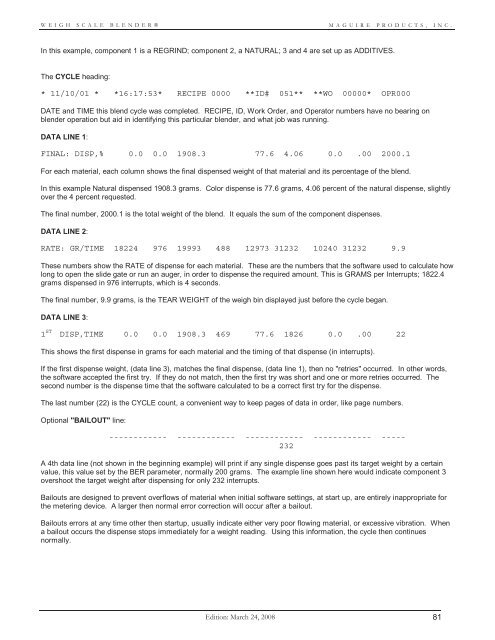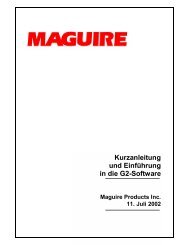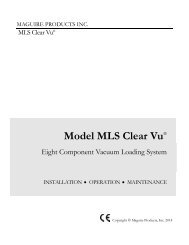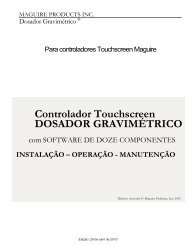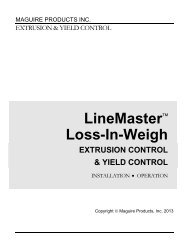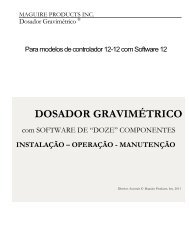WEIGH SCALE BLENDER® - Maguire Products
WEIGH SCALE BLENDER® - Maguire Products
WEIGH SCALE BLENDER® - Maguire Products
Create successful ePaper yourself
Turn your PDF publications into a flip-book with our unique Google optimized e-Paper software.
<strong>WEIGH</strong> <strong>SCALE</strong> <strong>BLENDER®</strong><br />
MAGUIRE PRODUCTS, INC.<br />
In this example, component 1 is a REGRIND; component 2, a NATURAL; 3 and 4 are set up as ADDITIVES.<br />
The CYCLE heading:<br />
* 11/10/01 * *16:17:53* RECIPE 0000 **ID# 051** **WO 00000* OPR000<br />
DATE and TIME this blend cycle was completed. RECIPE, ID, Work Order, and Operator numbers have no bearing on<br />
blender operation but aid in identifying this particular blender, and what job was running.<br />
DATA LINE 1:<br />
FINAL: DISP,% 0.0 0.0 1908.3 77.6 4.06 0.0 .00 2000.1<br />
For each material, each column shows the final dispensed weight of that material and its percentage of the blend.<br />
In this example Natural dispensed 1908.3 grams. Color dispense is 77.6 grams, 4.06 percent of the natural dispense, slightly<br />
over the 4 percent requested.<br />
The final number, 2000.1 is the total weight of the blend. It equals the sum of the component dispenses.<br />
DATA LINE 2:<br />
RATE: GR/TIME 18224 976 19993 488 12973 31232 10240 31232 9.9<br />
These numbers show the RATE of dispense for each material. These are the numbers that the software used to calculate how<br />
long to open the slide gate or run an auger, in order to dispense the required amount. This is GRAMS per Interrupts; 1822.4<br />
grams dispensed in 976 interrupts, which is 4 seconds.<br />
The final number, 9.9 grams, is the TEAR <strong>WEIGH</strong>T of the weigh bin displayed just before the cycle began.<br />
DATA LINE 3:<br />
1 ST DISP,TIME 0.0 0.0 1908.3 469 77.6 1826 0.0 .00 22<br />
This shows the first dispense in grams for each material and the timing of that dispense (in interrupts).<br />
If the first dispense weight, (data line 3), matches the final dispense, (data line 1), then no "retries" occurred. In other words,<br />
the software accepted the first try. If they do not match, then the first try was short and one or more retries occurred. The<br />
second number is the dispense time that the software calculated to be a correct first try for the dispense.<br />
The last number (22) is the CYCLE count, a convenient way to keep pages of data in order, like page numbers.<br />
Optional "BAILOUT" line:<br />
------------ ------------ ------------ ------------ -----<br />
232<br />
A 4th data line (not shown in the beginning example) will print if any single dispense goes past its target weight by a certain<br />
value, this value set by the BER parameter, normally 200 grams. The example line shown here would indicate component 3<br />
overshoot the target weight after dispensing for only 232 interrupts.<br />
Bailouts are designed to prevent overflows of material when initial software settings, at start up, are entirely inappropriate for<br />
the metering device. A larger then normal error correction will occur after a bailout.<br />
Bailouts errors at any time other then startup, usually indicate either very poor flowing material, or excessive vibration. When<br />
a bailout occurs the dispense stops immediately for a weight reading. Using this information, the cycle then continues<br />
normally.<br />
Edition: March 24, 2008 81