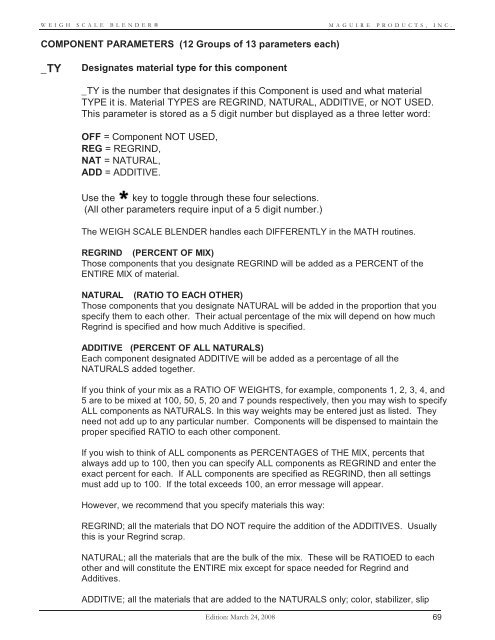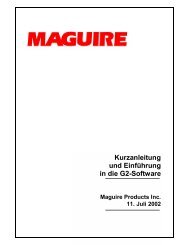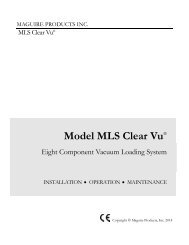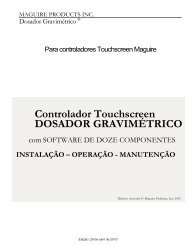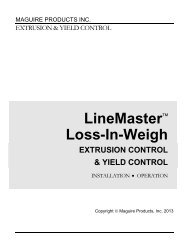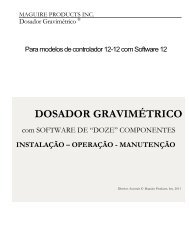WEIGH SCALE BLENDER® - Maguire Products
WEIGH SCALE BLENDER® - Maguire Products
WEIGH SCALE BLENDER® - Maguire Products
Create successful ePaper yourself
Turn your PDF publications into a flip-book with our unique Google optimized e-Paper software.
<strong>WEIGH</strong> <strong>SCALE</strong> <strong>BLENDER®</strong><br />
MAGUIRE PRODUCTS, INC.<br />
COMPONENT PARAMETERS (12 Groups of 13 parameters each)<br />
_TY<br />
Designates material type for this component<br />
_TY is the number that designates if this Component is used and what material<br />
TYPE it is. Material TYPES are REGRIND, NATURAL, ADDITIVE, or NOT USED.<br />
This parameter is stored as a 5 digit number but displayed as a three letter word:<br />
OFF = Component NOT USED,<br />
REG = REGRIND,<br />
NAT = NATURAL,<br />
ADD = ADDITIVE.<br />
Use the key to toggle through these four selections.<br />
(All other parameters require input of a 5 digit number.)<br />
The <strong>WEIGH</strong> <strong>SCALE</strong> BLENDER handles each DIFFERENTLY in the MATH routines.<br />
REGRIND (PERCENT OF MIX)<br />
Those components that you designate REGRIND will be added as a PERCENT of the<br />
ENTIRE MIX of material.<br />
NATURAL (RATIO TO EACH OTHER)<br />
Those components that you designate NATURAL will be added in the proportion that you<br />
specify them to each other. Their actual percentage of the mix will depend on how much<br />
Regrind is specified and how much Additive is specified.<br />
ADDITIVE (PERCENT OF ALL NATURALS)<br />
Each component designated ADDITIVE will be added as a percentage of all the<br />
NATURALS added together.<br />
If you think of your mix as a RATIO OF <strong>WEIGH</strong>TS, for example, components 1, 2, 3, 4, and<br />
5 are to be mixed at 100, 50, 5, 20 and 7 pounds respectively, then you may wish to specify<br />
ALL components as NATURALS. In this way weights may be entered just as listed. They<br />
need not add up to any particular number. Components will be dispensed to maintain the<br />
proper specified RATIO to each other component.<br />
If you wish to think of ALL components as PERCENTAGES of THE MIX, percents that<br />
always add up to 100, then you can specify ALL components as REGRIND and enter the<br />
exact percent for each. If ALL components are specified as REGRIND, then all settings<br />
must add up to 100. If the total exceeds 100, an error message will appear.<br />
However, we recommend that you specify materials this way:<br />
REGRIND; all the materials that DO NOT require the addition of the ADDITIVES. Usually<br />
this is your Regrind scrap.<br />
NATURAL; all the materials that are the bulk of the mix. These will be RATIOED to each<br />
other and will constitute the ENTIRE mix except for space needed for Regrind and<br />
Additives.<br />
ADDITIVE; all the materials that are added to the NATURALS only; color, stabilizer, slip<br />
Edition: March 24, 2008 69