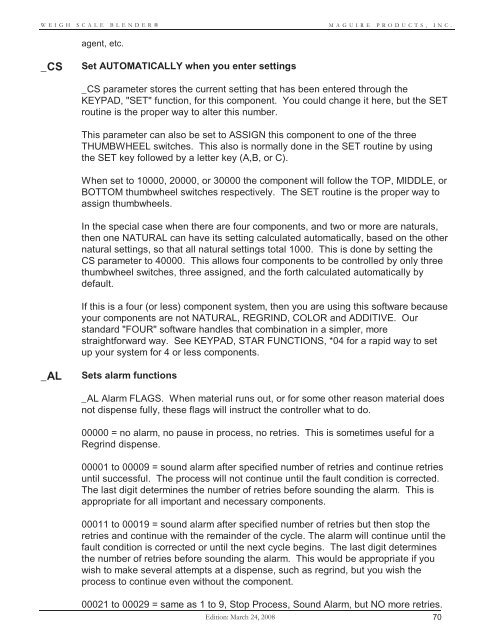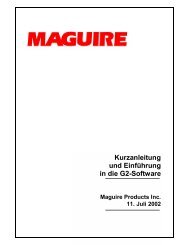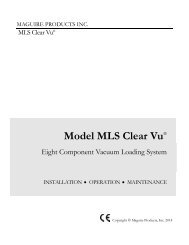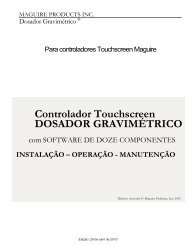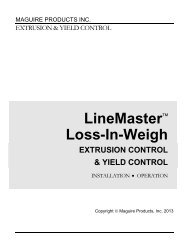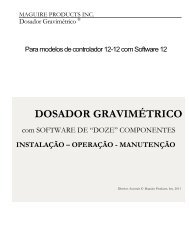WEIGH SCALE BLENDER® - Maguire Products
WEIGH SCALE BLENDER® - Maguire Products
WEIGH SCALE BLENDER® - Maguire Products
Create successful ePaper yourself
Turn your PDF publications into a flip-book with our unique Google optimized e-Paper software.
<strong>WEIGH</strong> <strong>SCALE</strong> <strong>BLENDER®</strong><br />
MAGUIRE PRODUCTS, INC.<br />
agent, etc.<br />
_CS<br />
Set AUTOMATICALLY when you enter settings<br />
_CS parameter stores the current setting that has been entered through the<br />
KEYPAD, "SET" function, for this component. You could change it here, but the SET<br />
routine is the proper way to alter this number.<br />
This parameter can also be set to ASSIGN this component to one of the three<br />
THUMBWHEEL switches. This also is normally done in the SET routine by using<br />
the SET key followed by a letter key (A,B, or C).<br />
When set to 10000, 20000, or 30000 the component will follow the TOP, MIDDLE, or<br />
BOTTOM thumbwheel switches respectively. The SET routine is the proper way to<br />
assign thumbwheels.<br />
In the special case when there are four components, and two or more are naturals,<br />
then one NATURAL can have its setting calculated automatically, based on the other<br />
natural settings, so that all natural settings total 1000. This is done by setting the<br />
CS parameter to 40000. This allows four components to be controlled by only three<br />
thumbwheel switches, three assigned, and the forth calculated automatically by<br />
default.<br />
If this is a four (or less) component system, then you are using this software because<br />
your components are not NATURAL, REGRIND, COLOR and ADDITIVE. Our<br />
standard "FOUR" software handles that combination in a simpler, more<br />
straightforward way. See KEYPAD, STAR FUNCTIONS, *04 for a rapid way to set<br />
up your system for 4 or less components.<br />
_AL<br />
Sets alarm functions<br />
_AL Alarm FLAGS. When material runs out, or for some other reason material does<br />
not dispense fully, these flags will instruct the controller what to do.<br />
00000 = no alarm, no pause in process, no retries. This is sometimes useful for a<br />
Regrind dispense.<br />
00001 to 00009 = sound alarm after specified number of retries and continue retries<br />
until successful. The process will not continue until the fault condition is corrected.<br />
The last digit determines the number of retries before sounding the alarm. This is<br />
appropriate for all important and necessary components.<br />
00011 to 00019 = sound alarm after specified number of retries but then stop the<br />
retries and continue with the remainder of the cycle. The alarm will continue until the<br />
fault condition is corrected or until the next cycle begins. The last digit determines<br />
the number of retries before sounding the alarm. This would be appropriate if you<br />
wish to make several attempts at a dispense, such as regrind, but you wish the<br />
process to continue even without the component.<br />
00021 to 00029 = same as 1 to 9, Stop Process, Sound Alarm, but NO more retries.<br />
Edition: March 24, 2008 70