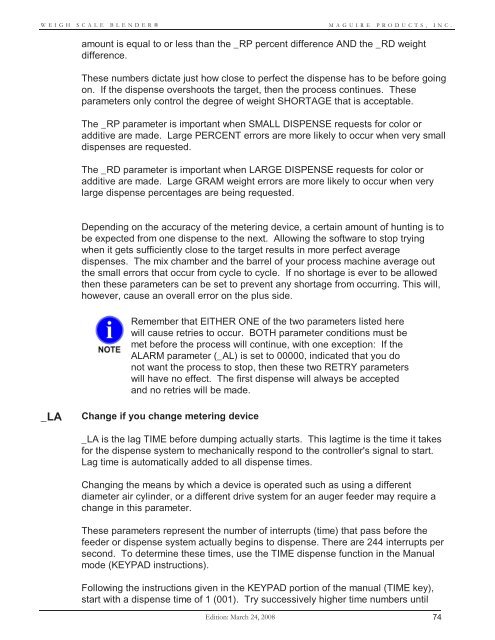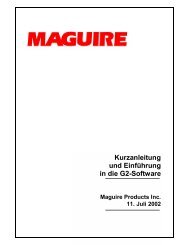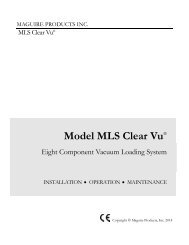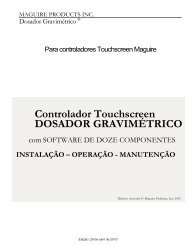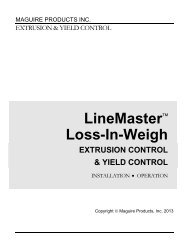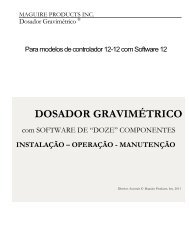WEIGH SCALE BLENDER® - Maguire Products
WEIGH SCALE BLENDER® - Maguire Products
WEIGH SCALE BLENDER® - Maguire Products
Create successful ePaper yourself
Turn your PDF publications into a flip-book with our unique Google optimized e-Paper software.
<strong>WEIGH</strong> <strong>SCALE</strong> <strong>BLENDER®</strong><br />
MAGUIRE PRODUCTS, INC.<br />
amount is equal to or less than the _RP percent difference AND the _RD weight<br />
difference.<br />
These numbers dictate just how close to perfect the dispense has to be before going<br />
on. If the dispense overshoots the target, then the process continues. These<br />
parameters only control the degree of weight SHORTAGE that is acceptable.<br />
The _RP parameter is important when SMALL DISPENSE requests for color or<br />
additive are made. Large PERCENT errors are more likely to occur when very small<br />
dispenses are requested.<br />
The _RD parameter is important when LARGE DISPENSE requests for color or<br />
additive are made. Large GRAM weight errors are more likely to occur when very<br />
large dispense percentages are being requested.<br />
Depending on the accuracy of the metering device, a certain amount of hunting is to<br />
be expected from one dispense to the next. Allowing the software to stop trying<br />
when it gets sufficiently close to the target results in more perfect average<br />
dispenses. The mix chamber and the barrel of your process machine average out<br />
the small errors that occur from cycle to cycle. If no shortage is ever to be allowed<br />
then these parameters can be set to prevent any shortage from occurring. This will,<br />
however, cause an overall error on the plus side.<br />
Remember that EITHER ONE of the two parameters listed here<br />
will cause retries to occur. BOTH parameter conditions must be<br />
met before the process will continue, with one exception: If the<br />
ALARM parameter (_AL) is set to 00000, indicated that you do<br />
not want the process to stop, then these two RETRY parameters<br />
will have no effect. The first dispense will always be accepted<br />
and no retries will be made.<br />
_LA<br />
Change if you change metering device<br />
_LA is the lag TIME before dumping actually starts. This lagtime is the time it takes<br />
for the dispense system to mechanically respond to the controller's signal to start.<br />
Lag time is automatically added to all dispense times.<br />
Changing the means by which a device is operated such as using a different<br />
diameter air cylinder, or a different drive system for an auger feeder may require a<br />
change in this parameter.<br />
These parameters represent the number of interrupts (time) that pass before the<br />
feeder or dispense system actually begins to dispense. There are 244 interrupts per<br />
second. To determine these times, use the TIME dispense function in the Manual<br />
mode (KEYPAD instructions).<br />
Following the instructions given in the KEYPAD portion of the manual (TIME key),<br />
start with a dispense time of 1 (001). Try successively higher time numbers until<br />
Edition: March 24, 2008 74