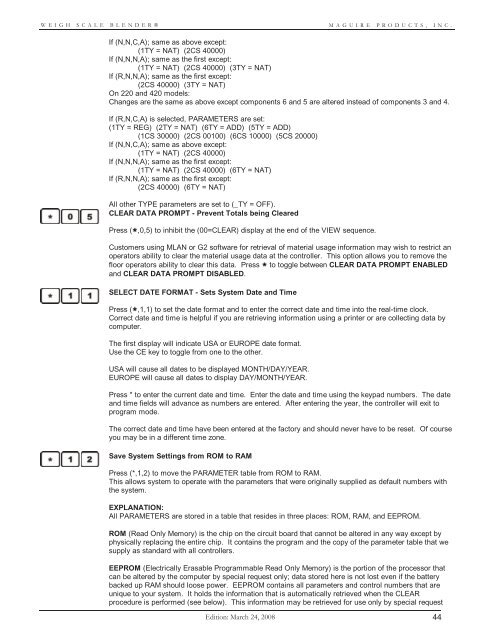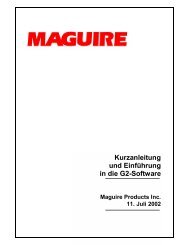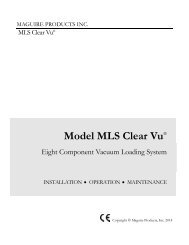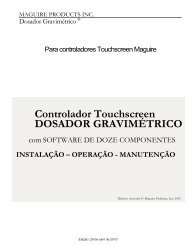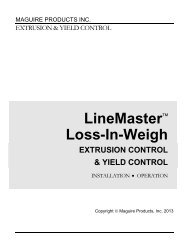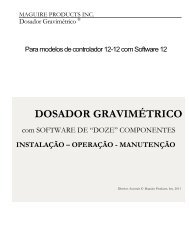WEIGH SCALE BLENDER® - Maguire Products
WEIGH SCALE BLENDER® - Maguire Products
WEIGH SCALE BLENDER® - Maguire Products
Create successful ePaper yourself
Turn your PDF publications into a flip-book with our unique Google optimized e-Paper software.
<strong>WEIGH</strong> <strong>SCALE</strong> <strong>BLENDER®</strong><br />
MAGUIRE PRODUCTS, INC.<br />
If (N,N,C,A); same as above except:<br />
(1TY = NAT) (2CS 40000)<br />
If (N,N,N,A); same as the first except:<br />
(1TY = NAT) (2CS 40000) (3TY = NAT)<br />
If (R,N,N,A); same as the first except:<br />
(2CS 40000) (3TY = NAT)<br />
On 220 and 420 models:<br />
Changes are the same as above except components 6 and 5 are altered instead of components 3 and 4.<br />
If (R,N,C,A) is selected, PARAMETERS are set:<br />
(1TY = REG) (2TY = NAT) (6TY = ADD) (5TY = ADD)<br />
(1CS 30000) (2CS 00100) (6CS 10000) (5CS 20000)<br />
If (N,N,C,A); same as above except:<br />
(1TY = NAT) (2CS 40000)<br />
If (N,N,N,A); same as the first except:<br />
(1TY = NAT) (2CS 40000) (6TY = NAT)<br />
If (R,N,N,A); same as the first except:<br />
(2CS 40000) (6TY = NAT)<br />
All other TYPE parameters are set to (_TY = OFF).<br />
CLEAR DATA PROMPT - Prevent Totals being Cleared<br />
Press ( ,0,5) to inhibit the (00=CLEAR) display at the end of the VIEW sequence.<br />
Customers using MLAN or G2 software for retrieval of material usage information may wish to restrict an<br />
operators ability to clear the material usage data at the controller. This option allows you to remove the<br />
floor operators ability to clear this data. Press to toggle between CLEAR DATA PROMPT ENABLED<br />
and CLEAR DATA PROMPT DISABLED.<br />
SELECT DATE FORMAT - Sets System Date and Time<br />
Press ( ,1,1) to set the date format and to enter the correct date and time into the real-time clock.<br />
Correct date and time is helpful if you are retrieving information using a printer or are collecting data by<br />
computer.<br />
The first display will indicate USA or EUROPE date format.<br />
Use the CE key to toggle from one to the other.<br />
USA will cause all dates to be displayed MONTH/DAY/YEAR.<br />
EUROPE will cause all dates to display DAY/MONTH/YEAR.<br />
Press * to enter the current date and time. Enter the date and time using the keypad numbers. The date<br />
and time fields will advance as numbers are entered. After entering the year, the controller will exit to<br />
program mode.<br />
The correct date and time have been entered at the factory and should never have to be reset. Of course<br />
you may be in a different time zone.<br />
Save System Settings from ROM to RAM<br />
Press (*,1,2) to move the PARAMETER table from ROM to RAM.<br />
This allows system to operate with the parameters that were originally supplied as default numbers with<br />
the system.<br />
EXPLANATION:<br />
All PARAMETERS are stored in a table that resides in three places: ROM, RAM, and EEPROM.<br />
ROM (Read Only Memory) is the chip on the circuit board that cannot be altered in any way except by<br />
physically replacing the entire chip. It contains the program and the copy of the parameter table that we<br />
supply as standard with all controllers.<br />
EEPROM (Electrically Erasable Programmable Read Only Memory) is the portion of the processor that<br />
can be altered by the computer by special request only; data stored here is not lost even if the battery<br />
backed up RAM should loose power. EEPROM contains all parameters and control numbers that are<br />
unique to your system. It holds the information that is automatically retrieved when the CLEAR<br />
procedure is performed (see below). This information may be retrieved for use only by special request<br />
Edition: March 24, 2008 44