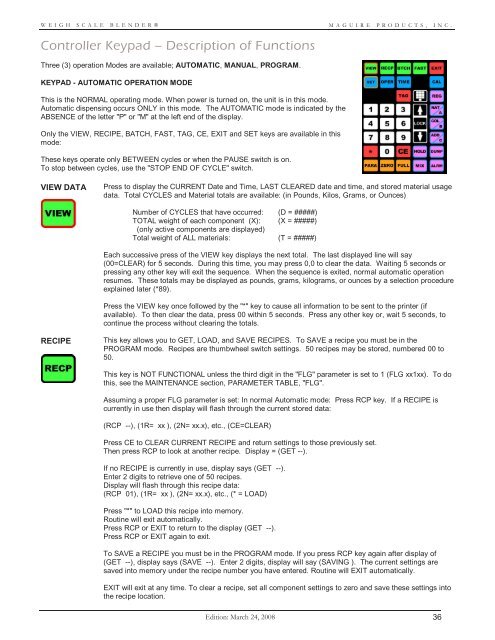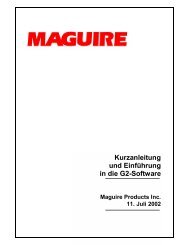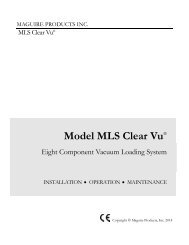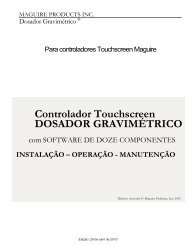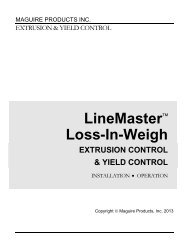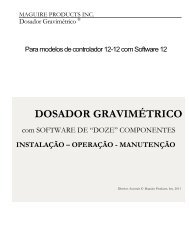WEIGH SCALE BLENDER® - Maguire Products
WEIGH SCALE BLENDER® - Maguire Products
WEIGH SCALE BLENDER® - Maguire Products
You also want an ePaper? Increase the reach of your titles
YUMPU automatically turns print PDFs into web optimized ePapers that Google loves.
<strong>WEIGH</strong> <strong>SCALE</strong> <strong>BLENDER®</strong><br />
MAGUIRE PRODUCTS, INC.<br />
Controller Keypad – Description of Functions<br />
Three (3) operation Modes are available; AUTOMATIC, MANUAL, PROGRAM.<br />
KEYPAD - AUTOMATIC OPERATION MODE<br />
This is the NORMAL operating mode. When power is turned on, the unit is in this mode.<br />
Automatic dispensing occurs ONLY in this mode. The AUTOMATIC mode is indicated by the<br />
ABSENCE of the letter "P" or "M" at the left end of the display.<br />
Only the VIEW, RECIPE, BATCH, FAST, TAG, CE, EXIT and SET keys are available in this<br />
mode:<br />
These keys operate only BETWEEN cycles or when the PAUSE switch is on.<br />
To stop between cycles, use the "STOP END OF CYCLE" switch.<br />
VIEW DATA<br />
Press to display the CURRENT Date and Time, LAST CLEARED date and time, and stored material usage<br />
data. Total CYCLES and Material totals are available: (in Pounds, Kilos, Grams, or Ounces)<br />
Number of CYCLES that have occurred: (D = #####)<br />
TOTAL weight of each component (X): (X = #####)<br />
(only active components are displayed)<br />
Total weight of ALL materials: (T = #####)<br />
Each successive press of the VIEW key displays the next total. The last displayed line will say<br />
(00=CLEAR) for 5 seconds. During this time, you may press 0,0 to clear the data. Waiting 5 seconds or<br />
pressing any other key will exit the sequence. When the sequence is exited, normal automatic operation<br />
resumes. These totals may be displayed as pounds, grams, kilograms, or ounces by a selection procedure<br />
explained later (*89).<br />
Press the VIEW key once followed by the "*" key to cause all information to be sent to the printer (if<br />
available). To then clear the data, press 00 within 5 seconds. Press any other key or, wait 5 seconds, to<br />
continue the process without clearing the totals.<br />
RECIPE<br />
This key allows you to GET, LOAD, and SAVE RECIPES. To SAVE a recipe you must be in the<br />
PROGRAM mode. Recipes are thumbwheel switch settings. 50 recipes may be stored, numbered 00 to<br />
50.<br />
This key is NOT FUNCTIONAL unless the third digit in the "FLG" parameter is set to 1 (FLG xx1xx). To do<br />
this, see the MAINTENANCE section, PARAMETER TABLE, "FLG".<br />
Assuming a proper FLG parameter is set: In normal Automatic mode: Press RCP key. If a RECIPE is<br />
currently in use then display will flash through the current stored data:<br />
(RCP --), (1R= xx ), (2N= xx.x), etc., (CE=CLEAR)<br />
Press CE to CLEAR CURRENT RECIPE and return settings to those previously set.<br />
Then press RCP to look at another recipe. Display = (GET --).<br />
If no RECIPE is currently in use, display says (GET --).<br />
Enter 2 digits to retrieve one of 50 recipes.<br />
Display will flash through this recipe data:<br />
(RCP 01), (1R= xx ), (2N= xx.x), etc., (* = LOAD)<br />
Press "*" to LOAD this recipe into memory.<br />
Routine will exit automatically.<br />
Press RCP or EXIT to return to the display (GET --).<br />
Press RCP or EXIT again to exit.<br />
To SAVE a RECIPE you must be in the PROGRAM mode. If you press RCP key again after display of<br />
(GET --), display says (SAVE --). Enter 2 digits, display will say (SAVING ). The current settings are<br />
saved into memory under the recipe number you have entered. Routine will EXIT automatically.<br />
EXIT will exit at any time. To clear a recipe, set all component settings to zero and save these settings into<br />
the recipe location.<br />
Edition: March 24, 2008 36