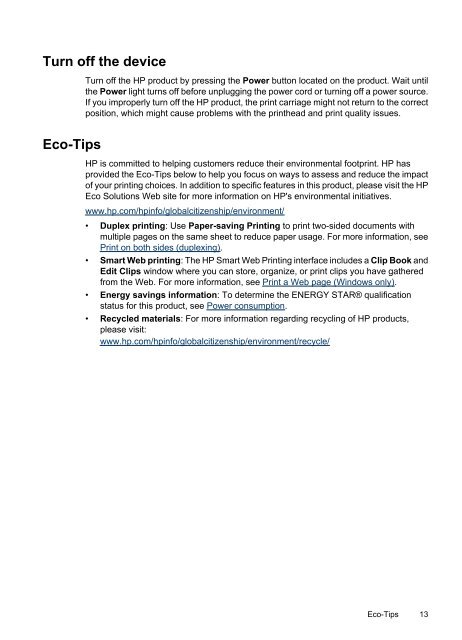HP Officejet 6000 (E609) Printer Series User Guide - IT Info
HP Officejet 6000 (E609) Printer Series User Guide - IT Info
HP Officejet 6000 (E609) Printer Series User Guide - IT Info
Create successful ePaper yourself
Turn your PDF publications into a flip-book with our unique Google optimized e-Paper software.
Turn off the device<br />
Eco-Tips<br />
Turn off the <strong>HP</strong> product by pressing the Power button located on the product. Wait until<br />
the Power light turns off before unplugging the power cord or turning off a power source.<br />
If you improperly turn off the <strong>HP</strong> product, the print carriage might not return to the correct<br />
position, which might cause problems with the printhead and print quality issues.<br />
<strong>HP</strong> is committed to helping customers reduce their environmental footprint. <strong>HP</strong> has<br />
provided the Eco-Tips below to help you focus on ways to assess and reduce the impact<br />
of your printing choices. In addition to specific features in this product, please visit the <strong>HP</strong><br />
Eco Solutions Web site for more information on <strong>HP</strong>'s environmental initiatives.<br />
www.hp.com/hpinfo/globalcitizenship/environment/<br />
• Duplex printing: Use Paper-saving Printing to print two-sided documents with<br />
multiple pages on the same sheet to reduce paper usage. For more information, see<br />
Print on both sides (duplexing).<br />
• Smart Web printing: The <strong>HP</strong> Smart Web Printing interface includes a Clip Book and<br />
Edit Clips window where you can store, organize, or print clips you have gathered<br />
from the Web. For more information, see Print a Web page (Windows only).<br />
• Energy savings information: To determine the ENERGY STAR® qualification<br />
status for this product, see Power consumption.<br />
• Recycled materials: For more information regarding recycling of <strong>HP</strong> products,<br />
please visit:<br />
www.hp.com/hpinfo/globalcitizenship/environment/recycle/<br />
Eco-Tips 13