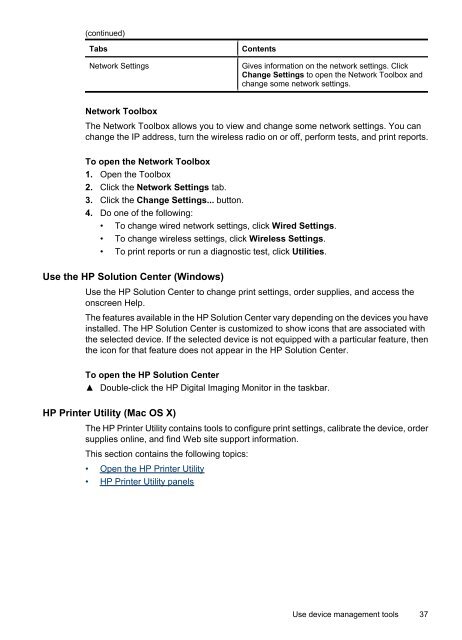HP Officejet 6000 (E609) Printer Series User Guide - IT Info
HP Officejet 6000 (E609) Printer Series User Guide - IT Info
HP Officejet 6000 (E609) Printer Series User Guide - IT Info
You also want an ePaper? Increase the reach of your titles
YUMPU automatically turns print PDFs into web optimized ePapers that Google loves.
(continued)<br />
Tabs Contents<br />
Network Settings Gives information on the network settings. Click<br />
Change Settings to open the Network Toolbox and<br />
change some network settings.<br />
Network Toolbox<br />
The Network Toolbox allows you to view and change some network settings. You can<br />
change the IP address, turn the wireless radio on or off, perform tests, and print reports.<br />
To open the Network Toolbox<br />
1. Open the Toolbox<br />
2. Click the Network Settings tab.<br />
3. Click the Change Settings... button.<br />
4. Do one of the following:<br />
• To change wired network settings, click Wired Settings.<br />
• To change wireless settings, click Wireless Settings.<br />
• To print reports or run a diagnostic test, click Utilities.<br />
Use the <strong>HP</strong> Solution Center (Windows)<br />
Use the <strong>HP</strong> Solution Center to change print settings, order supplies, and access the<br />
onscreen Help.<br />
The features available in the <strong>HP</strong> Solution Center vary depending on the devices you have<br />
installed. The <strong>HP</strong> Solution Center is customized to show icons that are associated with<br />
the selected device. If the selected device is not equipped with a particular feature, then<br />
the icon for that feature does not appear in the <strong>HP</strong> Solution Center.<br />
To open the <strong>HP</strong> Solution Center<br />
▲ Double-click the <strong>HP</strong> Digital Imaging Monitor in the taskbar.<br />
<strong>HP</strong> <strong>Printer</strong> Utility (Mac OS X)<br />
The <strong>HP</strong> <strong>Printer</strong> Utility contains tools to configure print settings, calibrate the device, order<br />
supplies online, and find Web site support information.<br />
This section contains the following topics:<br />
• Open the <strong>HP</strong> <strong>Printer</strong> Utility<br />
• <strong>HP</strong> <strong>Printer</strong> Utility panels<br />
Use device management tools 37