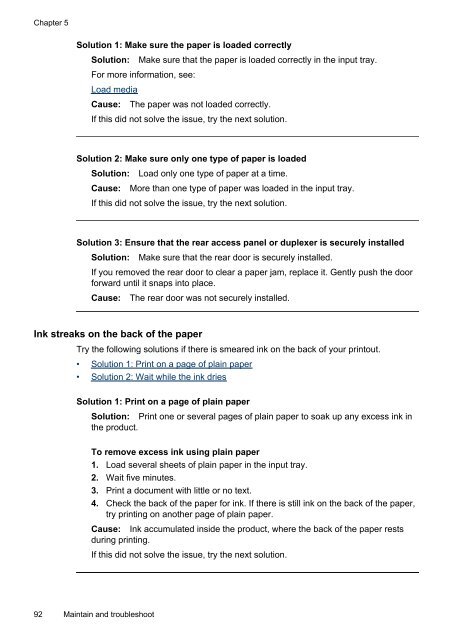HP Officejet 6000 (E609) Printer Series User Guide - IT Info
HP Officejet 6000 (E609) Printer Series User Guide - IT Info
HP Officejet 6000 (E609) Printer Series User Guide - IT Info
You also want an ePaper? Increase the reach of your titles
YUMPU automatically turns print PDFs into web optimized ePapers that Google loves.
Chapter 5<br />
Solution 1: Make sure the paper is loaded correctly<br />
Solution: Make sure that the paper is loaded correctly in the input tray.<br />
For more information, see:<br />
Load media<br />
Cause: The paper was not loaded correctly.<br />
If this did not solve the issue, try the next solution.<br />
Solution 2: Make sure only one type of paper is loaded<br />
Solution: Load only one type of paper at a time.<br />
Cause: More than one type of paper was loaded in the input tray.<br />
If this did not solve the issue, try the next solution.<br />
Solution 3: Ensure that the rear access panel or duplexer is securely installed<br />
Solution: Make sure that the rear door is securely installed.<br />
If you removed the rear door to clear a paper jam, replace it. Gently push the door<br />
forward until it snaps into place.<br />
Cause: The rear door was not securely installed.<br />
Ink streaks on the back of the paper<br />
Try the following solutions if there is smeared ink on the back of your printout.<br />
• Solution 1: Print on a page of plain paper<br />
• Solution 2: Wait while the ink dries<br />
Solution 1: Print on a page of plain paper<br />
Solution: Print one or several pages of plain paper to soak up any excess ink in<br />
the product.<br />
To remove excess ink using plain paper<br />
1. Load several sheets of plain paper in the input tray.<br />
2. Wait five minutes.<br />
3. Print a document with little or no text.<br />
4. Check the back of the paper for ink. If there is still ink on the back of the paper,<br />
try printing on another page of plain paper.<br />
Cause: Ink accumulated inside the product, where the back of the paper rests<br />
during printing.<br />
If this did not solve the issue, try the next solution.<br />
92 Maintain and troubleshoot